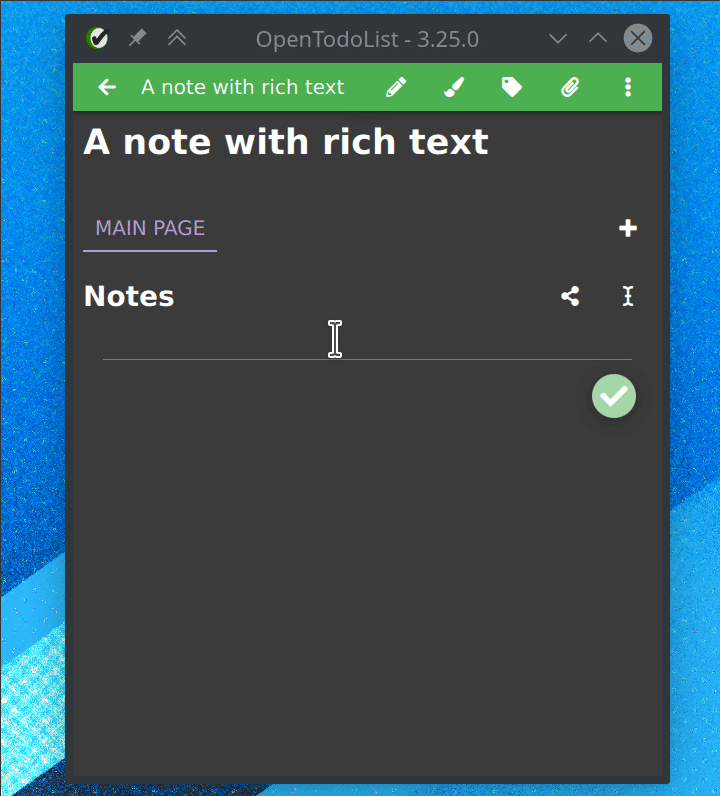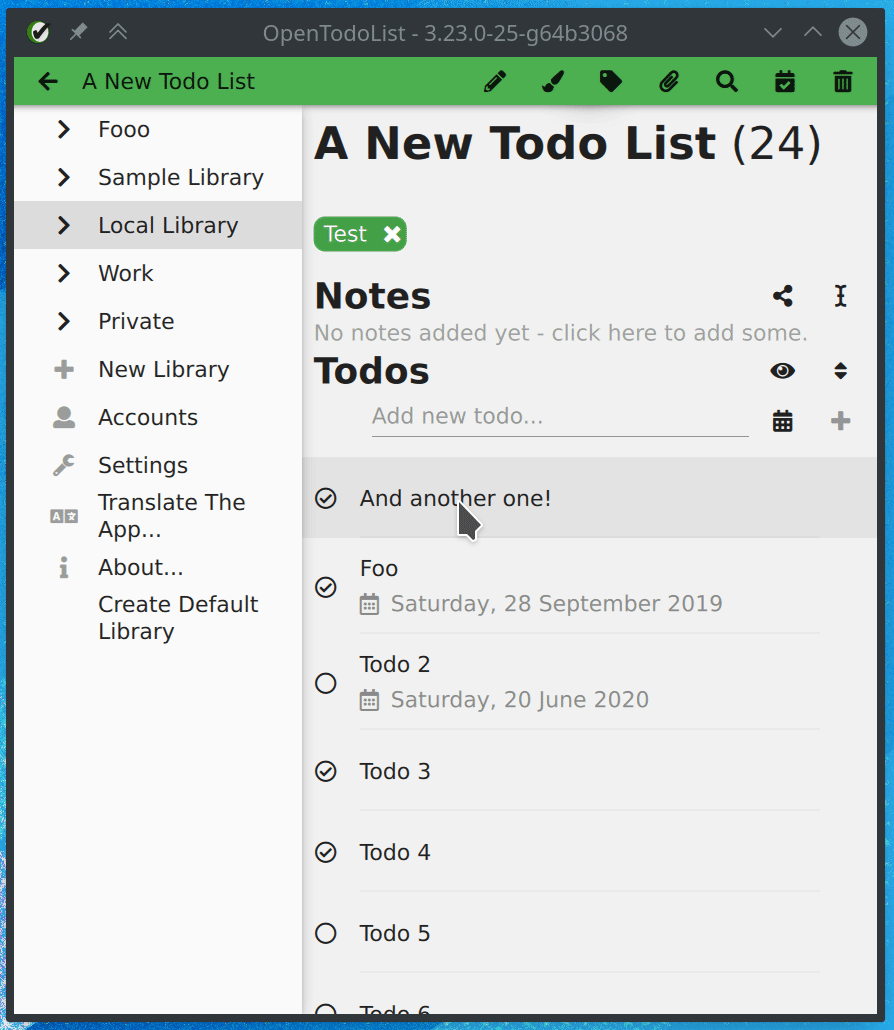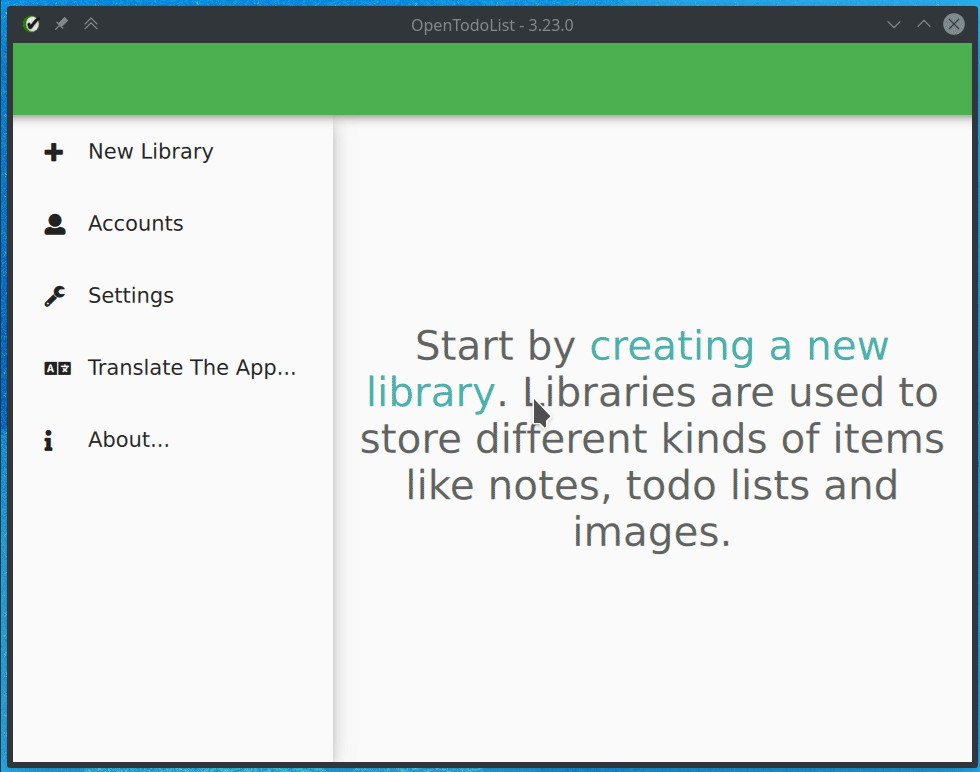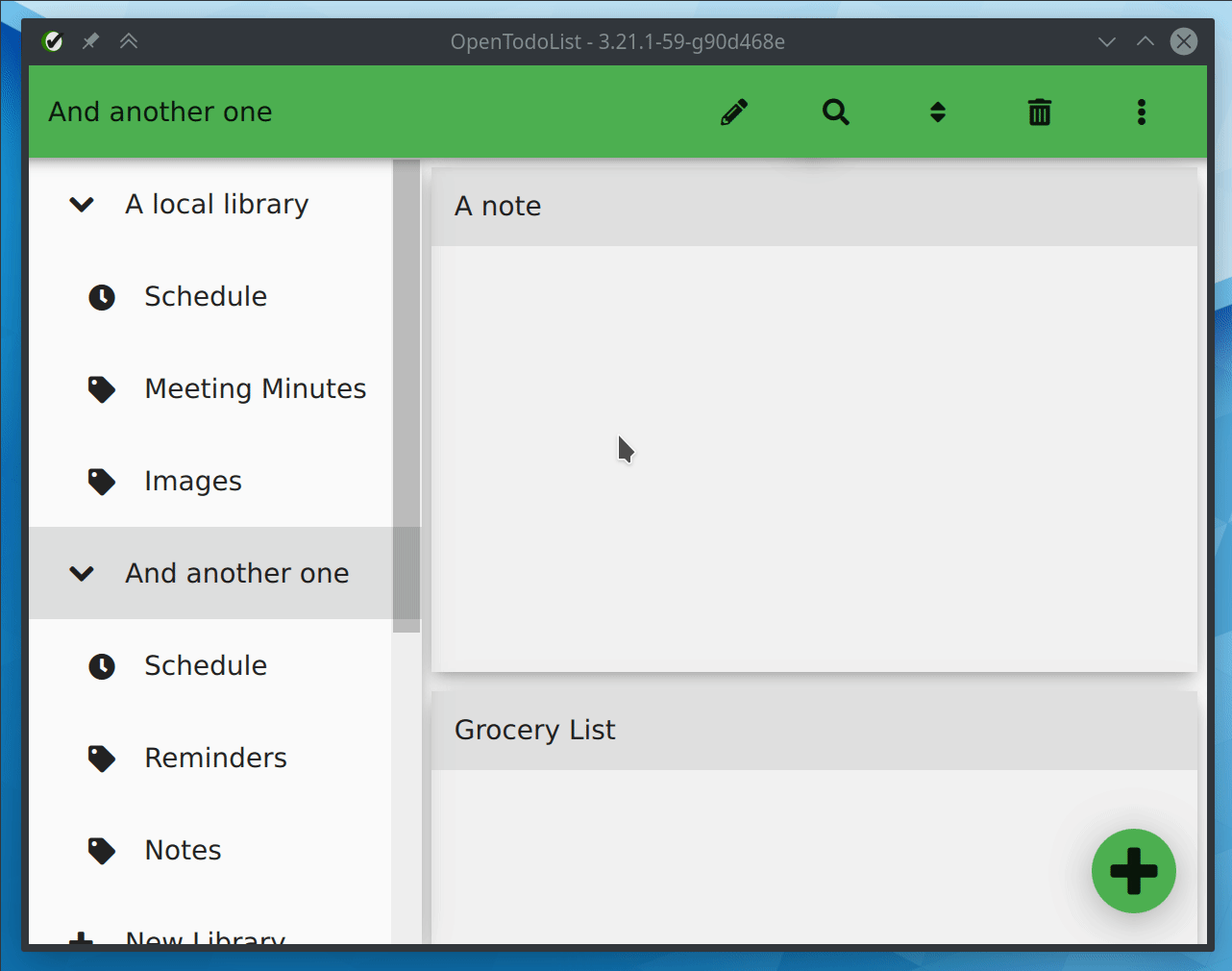September, autumn (at least here on the northern hemisphere) is slowly approaching. Time for a new version of OpenTodoList 😉
While this one does not come packed with too many new features, it still has a bunch of important fixes ready for your to increase the overall stability.
Changelog
- rpdev/opentodolist#361: This is an especially important fix. On Android, the previous update introduced a regression which causes the app to fail loading back passwords when restarting. This version introduces a fix for this annoyance while keeping loading of existing passwords intact for those who added their accounts before v3.25.
- rpdev/opentodolist#303: This is both a fix to another annoying thing but also a nice enhancement (depending on your personal preferences). When syncing your libraries with a NextCloud server, until now you had to manually specify your username and password to login. However, if your NextCloud account was protected with 2 factor authentication (2FA), you were unable to use your normal password. Instead, you had to manually generate an app specific password in your user profile for the app. While you ideally should do so also if not using 2FA, getting this password into OpenTodoList wasn’t a pleasant experience in any case. But don’t worry, this is over now. OpenTodoList now uses NextCloud’s login flow: When adding a new NextCloud account, the app opens the default web browser to let you log in and automatically generate an app specific password for your. Also when editing a NextCloud account, you can opt to use the new Login button instead of manually entering any credentials.
- rpdev/opentodolist#353: We say, there are not too many new feature, but some made in still into this release. Among them the new capability to delete all todos or tasks inside a list that are marked as done. This saves a lot of time if you want to get rid of already done items.
- rpdev/opentodolist#309: Are you an Arch Linux user? Or a user of the many distributions based on that Linux flavour? Then we have good news for your, too. You can now install OpenTodoList easily from the AUR!
- rpdev/opentodolist#357: This was a nasty one… there was a bug (which appeared first with the Android release of the app, but probably could have manifested on every platform the app runs on). There was a potential crash when the app tried to load items from the internal cache - emphasize on was.
- rpdev/opentodolist#356: Last but not least - when you used to keep your schedule view open for extended periods of times (well, at least longer than a day 😉), items created from the schedule view would have been created with a wrong due date. That’s fixed now, so no matter how long you keep that view open - items should get the correct due date!
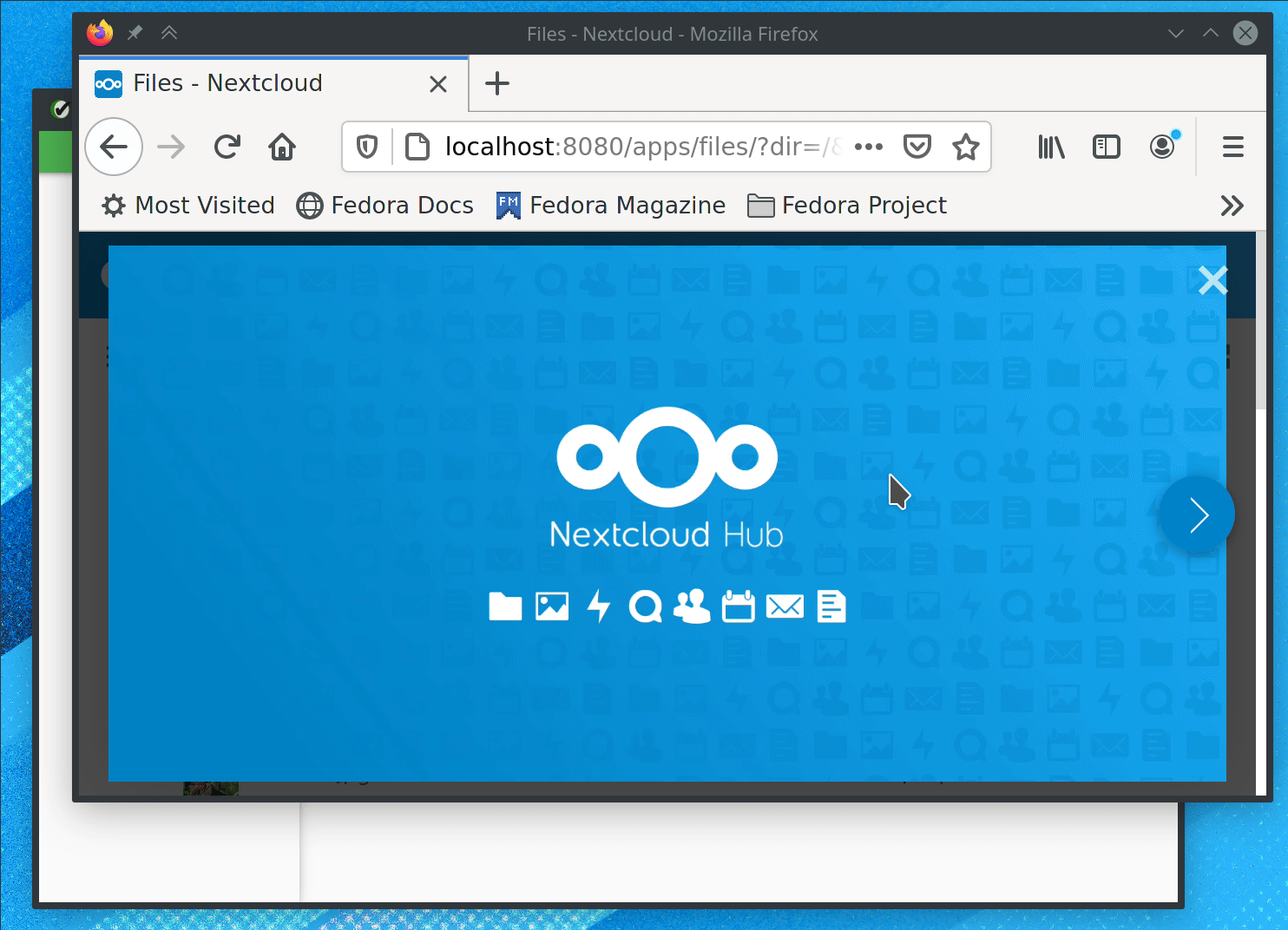
Downloads
- Please find the download links for major platforms on GitHub.
- For Android, the release is available via Google Play.
- For iOS, the release is available via the App Store.
- If you use
snap, you can install the app from the snapcraft.io. - If you use
flatpak, you can install the app from Flathub.
Known Issues
There are currently no known issues. If you encounter any issues, please file a bug report in the bug tracker.