It’s May, and while most of us probably still are eagerly waiting for our Covid vaccination, here’s at least a new version of OpenTodoList! 🎉
The list of changes that went into this release is quite long, and again, it is a nice mixture of both new features as well as ironing out nasty little bugs.
Changelog
- rpdev/opentodolist#440: In OpenTodoList, you can attach files to most of the items. This is useful if you want to stick something like images or documents to e.g. a todo, so it is easy to look up the information from the item itself. When using the Snap version of the ap, though, opening these attachments unfortunately didn’t work. Until now 😉
- rpdev/opentodolist#437: Another bug, this time a bit more scary 🕷 The app currently uses WebDAV to synchronize your libraries via arbitrary WebDAV servers. This usually works quite nice. However, when using e.g. Apache’s
mod_davon the server side to make a folder accessible for OpenTodoList via WebDAV, this triggered a bug in the underlying Qt framework. This version of the app implements a workaround, so that sync viamod_davshould work just fine! - rpdev/opentodolist#432: This is rather something internal, but for the records: Automatic uploading of the app to Snapcraft did not work. Well, fixed it ✔️
- rpdev/opentodolist#418: This is another big step for us: The iOS version of the app is now also build using
cmake🥳 This finally makescmakeour default build system for all targets we officially support, so the next step will be to finally phase out theqmakebased build. While this isn’t a user facing change, it makes maintaining the app significantly more easy for us. - rpdev/opentodolist#368: A smaller enhancement, but still good its now there: Strings in the Android notification are now translatable. 📜
- rpdev/opentodolist#441: Another important workaround for this release. We received a report from a user, where, after attaching several (larger) files to items, the upload during sync would fail. In that user’s case, sync happened via NextCloud (and in fact it seems that this is a kind of NextCloud bug we triggered). However, we implemented a workaround on the client side, so the sync should work very reliably (hopefully also with some other servers that potentially might have the same issue - who knows 😄).
- rpdev/opentodolist#431: This is a bit… well. We had to remove the Donate link from the app for the iOS version. The background here is quite simple: Apple does not want apps to use “custom payment”. On iOS, everything has to be routed through Apple’s own payment method. One can certainly argue if this is good or bad by Apple, but for us to be able to still deploy to the AppStore, this was the only way (well, we could of course also integrate Apple Pay, but this simply isn’t worth the effort, so we better spend the time on implementing some useful enhancements or fix bugs in the apps in the meantime 😉).
- rpdev/opentodolist#420: Another internal thingy… we switched to a new branch naming. As
gitand platforms build around it (like GitLab) move away from wording having negative connotation (likemasterfor the main branch), we also took the change to rename and also introduce better branching in general. Previously, all development happened on themasterbranch. Starting from this release, we are having two main branches:developmentis where the latest gratest stuff is developed. While this branch usually should be rather stable (thanks to our CIs), it still is rather something for the brave. Once we do a release, we merge to thestablebranch and create a release from there. Also, in future, if a quick bug fix release is needed, this fix can be implemented directly on thestablebranch. For you - as a user - these changes should be rather transparent, though. - rpdev/opentodolist#419: More cleanup… talking about our CIs: We also took the chance to clean up a bit. Over the years, a bit of clutter happened to gather in the CI definitions, so removing some stuff and streamlining was required.
- rpdev/opentodolist#416: Not so important for direct users, but if you want o build the app, this now also got a bit easier. Well… or at least, better documented 🙃 The build instructions have been improved quite a bit and should now be way more useful if you plan to build the app yourself from source.
- rpdev/opentodolist#370: No, we didn’t only clean up. Another useful and user facing change is, that the app now uses the
KNotifierlibrary for handling the system tray icon on some platforms. - rpdev/opentodolist#327: Did you ever, e.g. in the schedule view, accidentally mark a todo as done and didn’t know how to find it back? Then, this change will definitely cheer you up: There is now an undo operation (which you can trigger via
Ctrl+ZorCmd+Z) to undo such a mistake! - rpdev/opentodolist#442: When using the AppImage version of the app on a Wayland based Linux system, changes were that it didn’t work (meaning: the application window wouldn’t show up). We worked around this by removing the Wayland support for now - so the app uses XWayland on such systems by default). We hope to be able to enable the native Wayland support in a later release. Note that this only affects the AppImage version of the app. The snap doesn’t have direct Wayland support either. If you want to use native Wayland on Linux, you can, however, use the Flatpak version of the app.
- rpdev/opentodolist#318: This is definitely the feature of this release! OpenTodoList now comes with a quick notes feature on desktop systems 🤯 The feature is optional, so unless you want to make use of it, it won’t stand in your way. You can bring up the quick notes editor either by right clicking the system tray icon and selecting the Quick Notes Editor option from there. Alternatively, you can go to the app settings, scroll to System Tray and enable the Open Quick Notes Editor in Click option. Then, clicking the system tray icon will bring up the editor as well. But, what is the Quick Notes Editor❓ That’s quite easy: It is a simple editor, where you can drop any Markdown text you like. The content of the editor is automatically saved - it will also survive restarting the app. So in the easiest case you can just use it as an intermediate store for some plain text of yours. But if you collected some useful stuff there, you can directly save the content of the editor as a note or todo list in one of your libraries. Neat, isn’t it? 😉
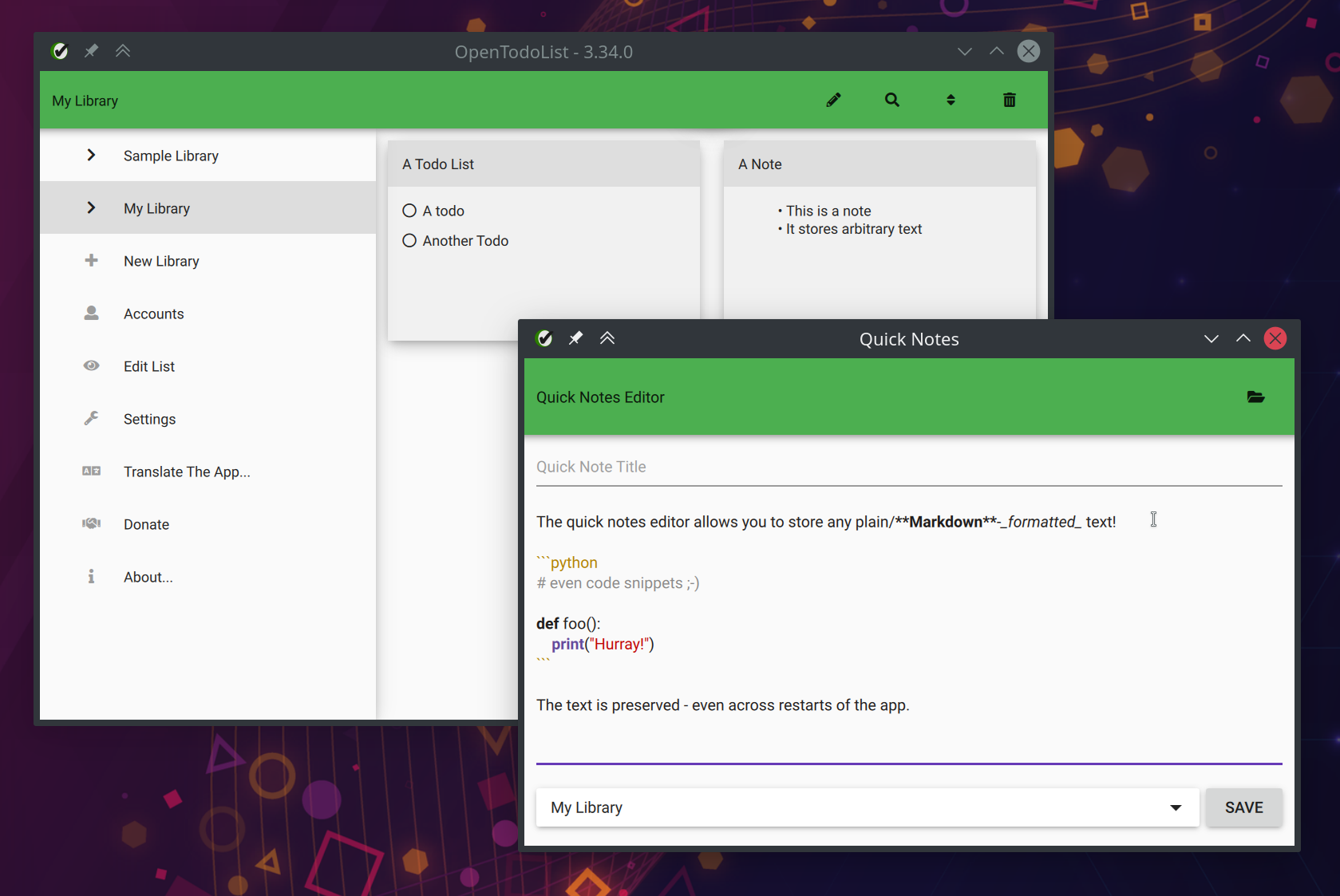
Downloads
- Please find the download links for major platforms on GitHub.
- For Android, the release is available via Google Play.
- For iOS, the release is available via the App Store.
- If you use
snap, you can install the app from the snapcraft.io. - If you use
flatpak, you can install the app from Flathub. - For Arch based Linux distributions, you can install the app from AUR.
Known Issues
There are currently no known issues. If you encounter any issues, please file a bug report in the bug tracker.
