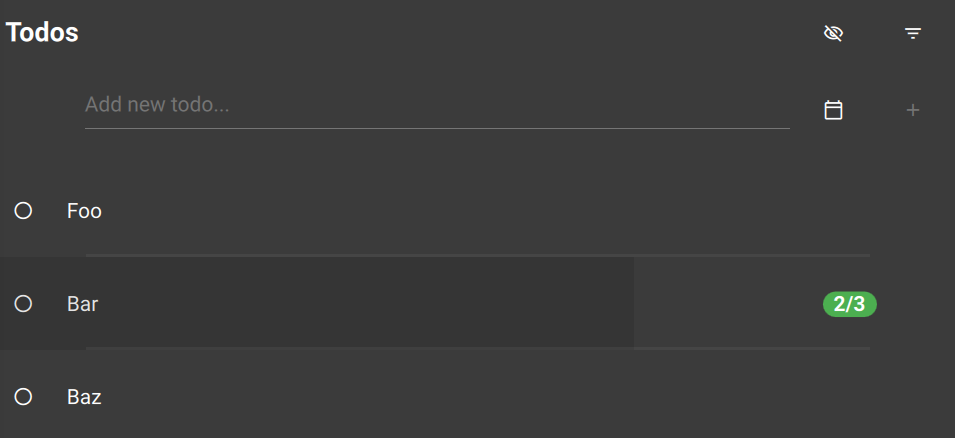Hi everyone!
Just in case you wonder: No, you didn’t miss the 3.40 release of OpenTodoList back in March. Yes, we are two months late for v3.40. The reason? Well, one: Time 🕚 As usual, there cannot be enough of that resource. However, we had another good reason to delay the release: There’s a really huge feature in this release, and we definitely wanted that it made it into this release. So, are you ready to dive into this release’s change log? Here you go!
Changelog
rpdev/opentodolist#412: Dropbox Support!
Let’s start with the most exciting feature in this release: Support for Dropbox!
OpenTodoList is, was and always will be an app focused on your privacy. One of the key components to enable this is to allow using any kind of storage server to sync your library across your devices. This allows to pick a service you really trust with your files. The first protocol OpenTodoList implemented to enable such a sync was WebDAV - and with this, support for two wide-spread and well-functioning services (NextCloud and ownCloud) was implicitly added as well.
However, not everyone has a WebDAV service which is really trustworthy at hand. And while technically everyone can host their own instance of NextCloud or ownCloud, most people either don’t have the expertise to do so or simply lack the time to maintain such a service.
So, what if you would like to use OpenTodoList but neither have a suitable WebDAV service not want to maintain your own instance? Well, with this release, we finally have you covered 🎉
Dropbox is one of the most well-known file hosting services in the world. And if you decide to get an account there, you even get some space for free. If you have some Megabytes left of your free quota, then you can use them to sync your OpenTodoList libraries from now on. As with NextCloud, ownCloud or any generic WebDAV service, you can now connect the app to your Dropbox account and add arbitrary many libraries that are synced via that service.
The feature is really brand new - so consider this kind of beta. Of course, we’d be more than happy about any kind of feedback you might have for us.
rpdev/opentodolist#454: Decrease size of the app when distributing as Flatpak
Now, support for Dropbox is certainly a great new addition, but by far not the only change that went into this release. Another important one for the Linux users of the app: We managed to reduce the size of the app when distributing it as Flatpak.
The secret here? Well, there were some files being distributed that definitely were not required (by end users). So, easy one to fix, but still, a probably welcome change for our Flatpak users.
rpdev/opentodolist#488: Better todo counter
Another nice usability enhancement in this release: We now show both the number of open as well as the total number of todos within the todo list page. This is particularly useful in case you hide completed todos - with that feature you always immediately see that there are more items in the todo list than what is currently shown.
rpdev/opentodolist#517: Add reset option for the due date in context menus
Other change, but also related to usability: There’s now a “reset” option to unset the due date of an item in the context menus. This way, you can quickly unset the due date (before, you had to open the calendar view and reset the due date from there - these additional clicks are no longer necessary).
rpdev/opentodolist#504: Properly sort by last updated at date
OpenTodoList normally let’s you sort your items manually. However, you can also use automatic sorting - for example, by the name of your items or the date when they have been updated last.
Unfortunately, the sorting by updated at date had a kind of bug: The app would only sort by the direct updated at date of the items. For example, within the library page, only the updated at date of a todo list itself would be considered. But: What if one does not change the todo list itself but one of the todos or even a task within one of the todos? Well, these changes in child items would simply be ignored - leading to rather unintuitive sorting. Anyway, this is a thing of the past now 😉
rpdev/opentodolist#516: Add indicator that a todo contains notes
OpenTodoList allows you to add notes to nearly all items. For some items this seems natural (well, note items, for example 😉), for others, this is not necessarily the truth. In fact, when you e.g. only add notes to some of your todos, it might be hard to find the ones which have notes present in them. In order to make it easier to immediately see that e.g. a todo item contains notes, we now show a little indicator icon in listings.
rpdev/opentodolist#507: Keep input field focused when adding todos
Now, let’s start with a list of various fixes in this release. The first one: The input box for creating new todo and task items. Previously, when entering a new item, on mobile platforms, after adding an item the input would loose the input focus. To enter another item, one would then first have to focus the input field again. This has been fixed, so from now on, when you enter a new todo or task, the input field remains focused so adding multiple items in a row is way quicker and fluent.
rpdev/opentodolist#511: Fixes in Chinese translations
Thanks to many contributors, OpenTodoList is available in a variety of translations. Unfortunately, there were several issues with the Chinese translations.
First of all, traditional and simplified Chinese translations were mixed up in the translation service we use (which is POEditor). And on top, the automatic selection of the correct variant also was not properly implemented within the app. Good news: Both of these issues have been fixed!
rpdev/opentodolist#518: Fix restoring the window after hiding on mac OS X
On mac OS, there was a nasty bug that made it difficult to restore the app window once it was minimized to the dock. To make it short: This is fixed ☑️
rpdev/opentodolist#513: Fix that the last items in the language selector dropdown are sometimes hidden
Another nasty little bug: In the language selection dropdown in the settings, the last few items would sometimes not be visible. This is now fixed as well!
rpdev/opentodolist#512: Fix that changing the language resets the selected theme
Last but not least: Previously, when changing the language in the app settings, this would also reset the selected theme of the app. Here, as well, we can say: Fixed 🥳
Downloads
- Please find the download links for major platforms on GitHub.
- For Android, the release is available via Google Play.
- For iOS, the release is available via the App Store.
- If you use
snap, you can install the app from the snapcraft.io. - If you use
flatpak, you can install the app from Flathub. - For Arch based Linux distributions, you can install the app from AUR.
Known Issues
There are currently no known issues. If you encounter any issues, please file a bug report in the bug tracker.