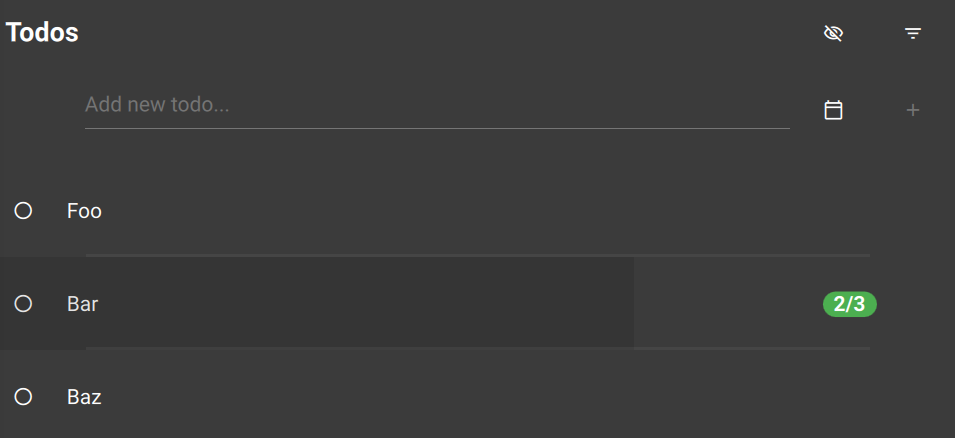Hi friends!
The previous release of OpenTodoList is not so long ago - you might remember, we were “a bit” late (well, 2 months, to be precise). Now, you might wonder: Is just about one month enough to justify another full release? The clear answer: Sure it is!
This release comes packed with some exciting new features and enhancements. Ready? Let’s go!
Changelog
rpdev/opentodolist#533: Allow Assigning A Color To A Library
This first change seems like minor beautification, but you’ll soon see there’s way more behind it: You can now assign colors to your libraries 🎨
The color of a library is shown as a decent color swatch in the sidebar. This feature alone might already be super helpful if you work with multiple libraries: Having distinct colors helps you navigating quicker by choosing different colors for different libraries.
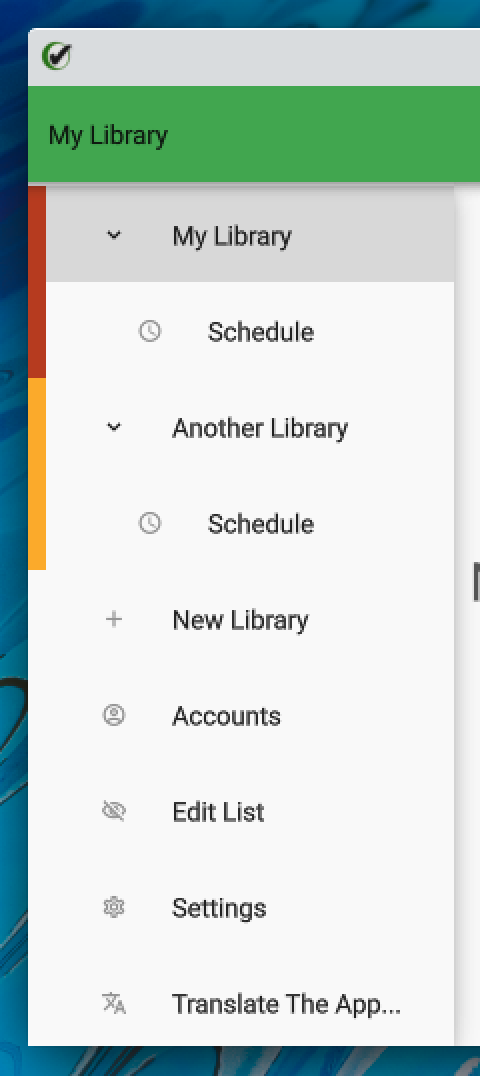
If you don’t explicitly select a color, OpenTodoList will pick a random one for your, so you can also opt to just ignore this feature. However, you should consider using it, as it also enables another nifty new thing in the app…
rpdev/opentodolist#532: Global Schedule View
… which is the Global Schedule View! Up to now, you could open the schedule view for each library individually and see the items that have due dates assigned to them there. However, working with multiple libraries meant you had to jump between them all the time.
This gets way easier now: You can just use the global schedule view (which is at the top of the side bar) and see all items with due dates across all your libraries. And here the new library color features comes in as well: To easily see which item belongs to which library, we also use the library color and render a little color swatch next to each item.
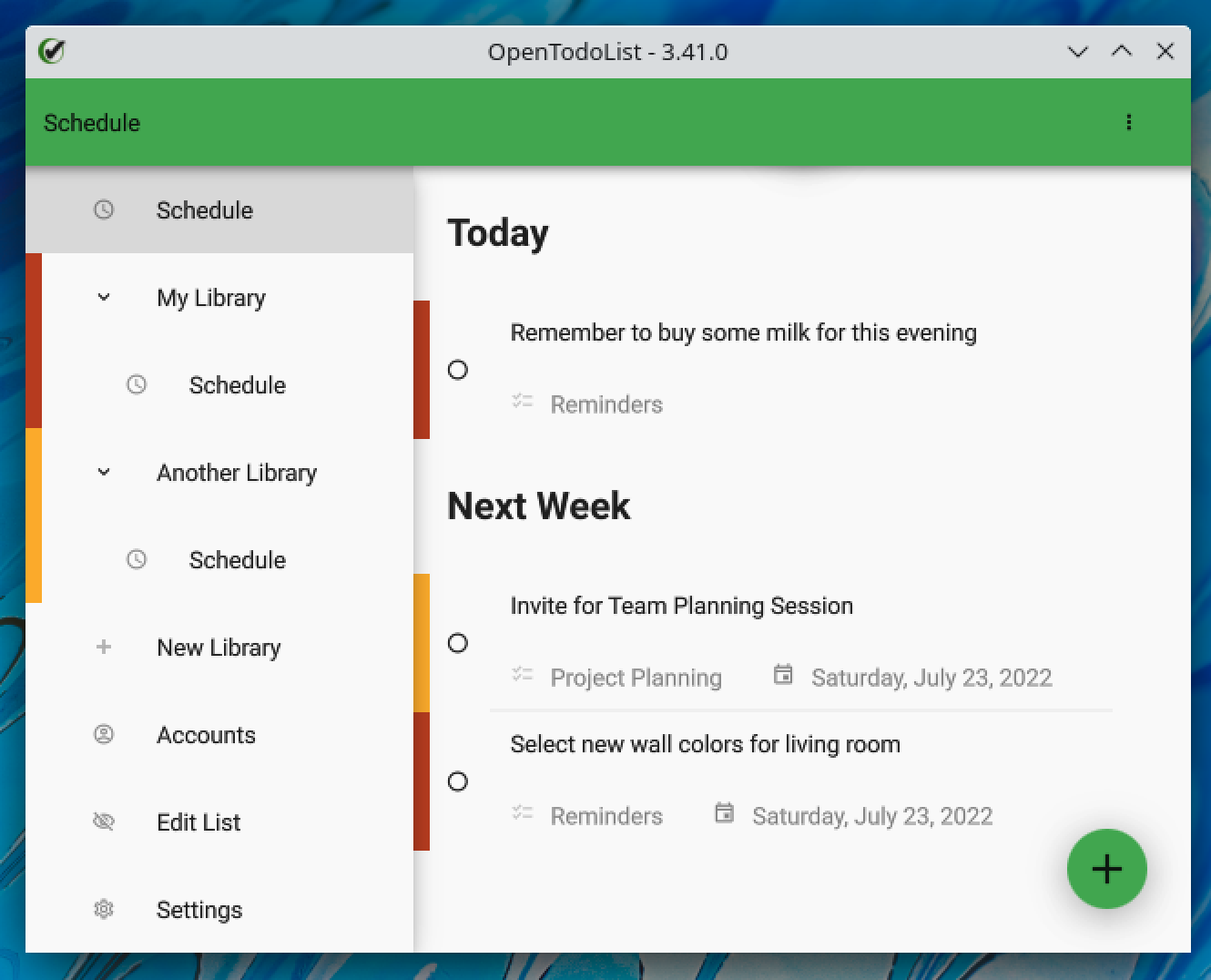
rpdev/opentodolist#521: Allow Attaching Multiple Files At Once
Okay, enough of colors for now. There’s more than that. In fact, this release also comes with additional usability enhancements. The first is, that you can now select multiple files at once when assigning them to an item. That’s super handy if you have to store several files to an item (like a list of images or PDF files). But if you are working on a Desktop system, attaching now gets even easier…
rpdev/opentodolist#522: Allow Attaching Files Via Drag And Drop
Right, by using drag and drop. You can now simply select the files you want to attach to an item in your file explorer and drag and drop them into the open item in OpenTodoList. This will automatically attach them to the item in the app.
rpdev/opentodolist#336: Allow Specifying An End Date For Recurring Items
Another nice usability feature is, that you can now specify and end date for recurring items.
Up to now, if you selected a recurrence pattern on an item, it would recur infinitely. To stop it from recurring, you had to explicitly unset the recurrence pattern. If you know you don’t want an item to recur beyond a certain date, you can now put an end date for recurrence to an item: If you complete an occurrence of an item and the next one would be beyond the end date, the item is marked as done (or the due date removed in case of non-todo items).
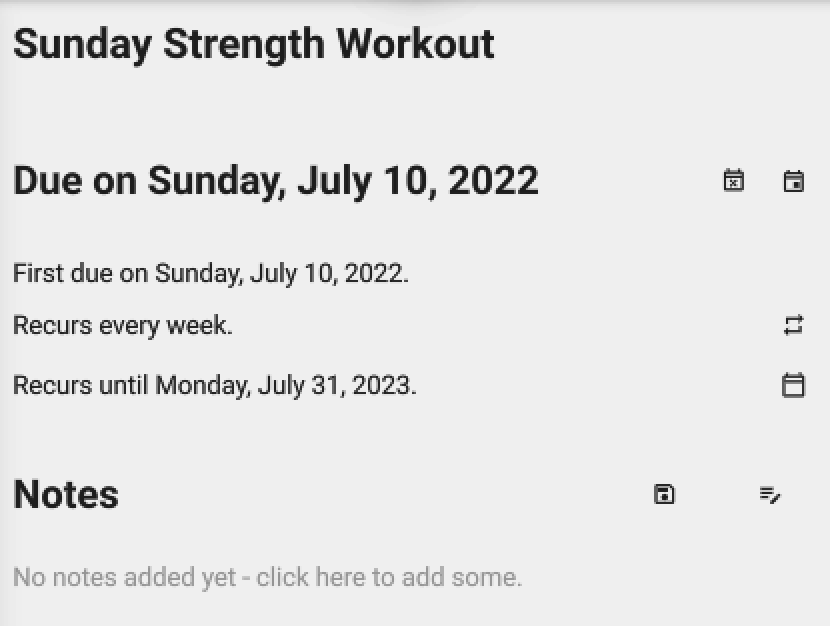
rpdev/opentodolist#501: Optionally Show Item Notes In Listings
Last but not less useful: You can now opt in to see additional details of items in listings. If an item has some notes set, you can now see the first line of the notes in listings (e.g. within todo lists or in the schedule view).
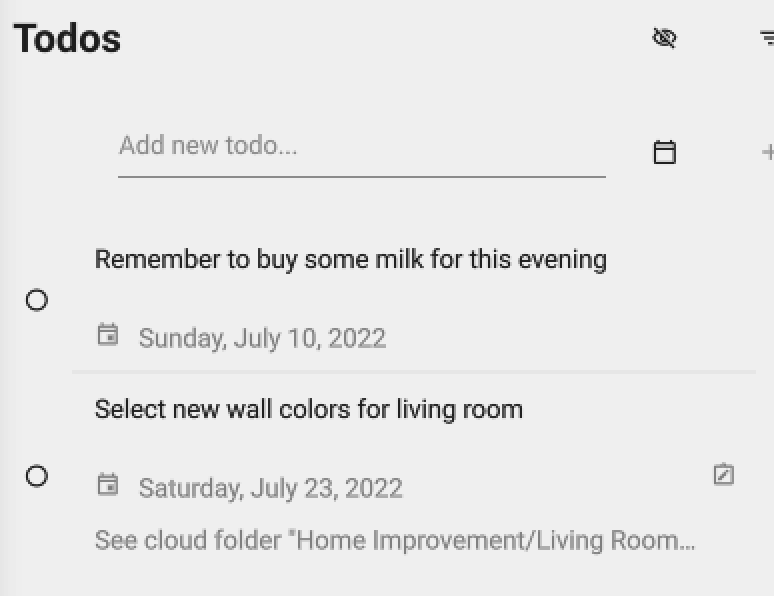
To enable the feature, go to the settings and make sure the option Show notes excerpt in listings is enabled.
Downloads
- Please find the download links for major platforms on GitHub.
- For Android, the release is available via Google Play.
- For iOS, the release is available via the App Store.
- If you use
snap, you can install the app from the snapcraft.io. - If you use
flatpak, you can install the app from Flathub. - For Arch based Linux distributions, you can install the app from AUR.
Known Issues
There are currently no known issues. If you encounter any issues, please file a bug report in the bug tracker.