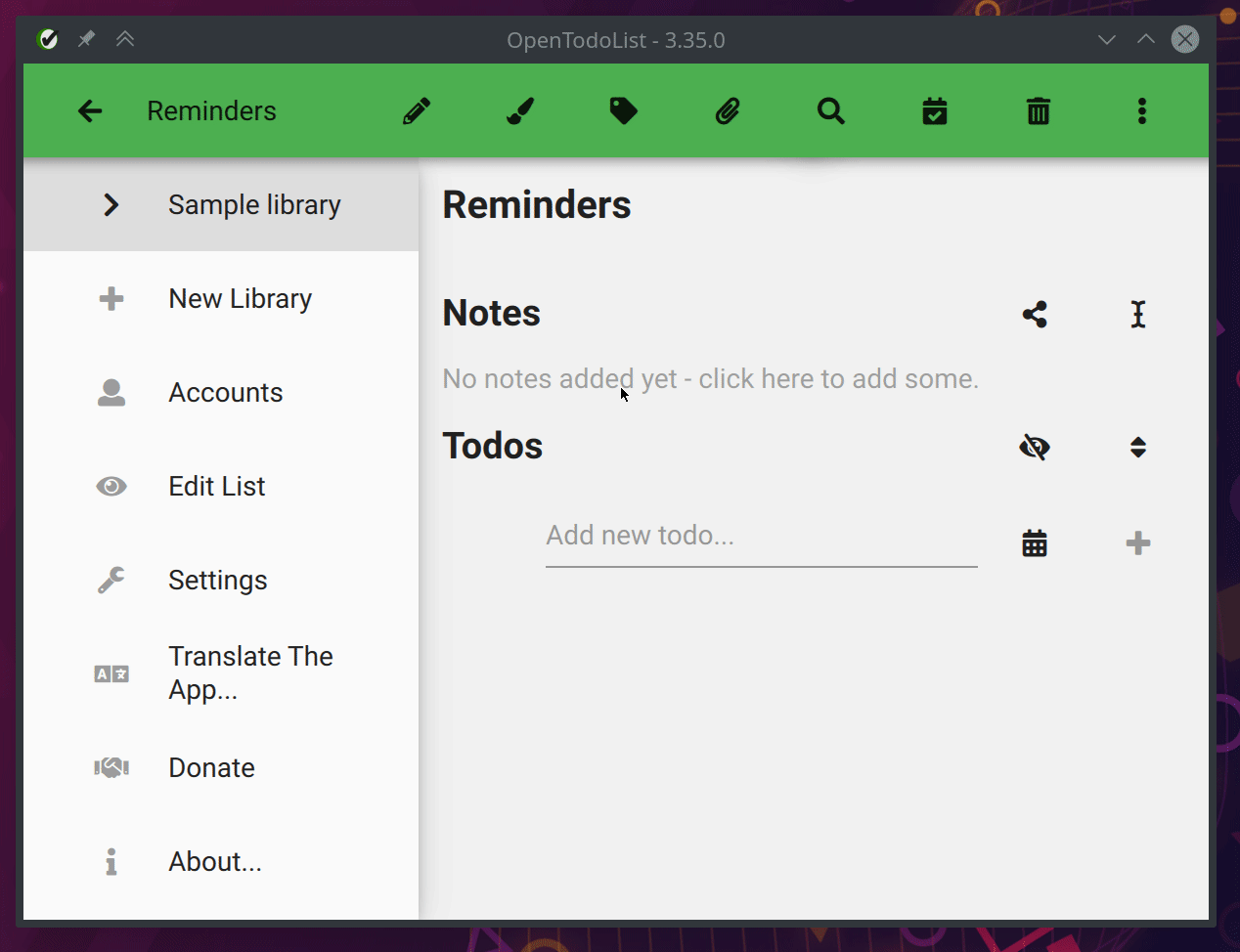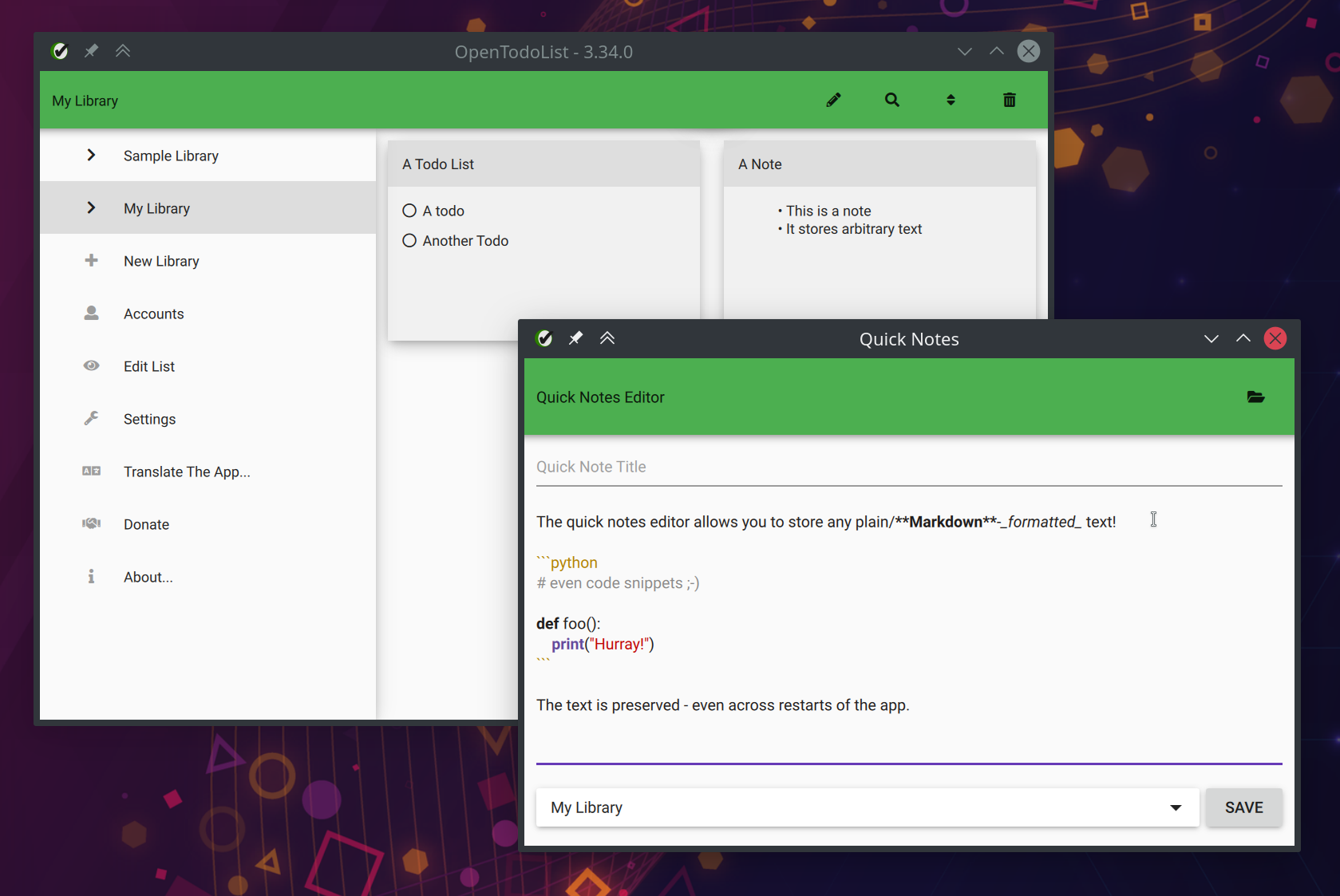Hi everyone! Yes, we know, it’s not quite beginning of July, so a new version of OpenTodoList is more than overdue. And while we were not able to put all the nice stuff we planned into this release (sorry - but, we were way too busy 😮) this release still comes with some really nice and useful new features!
Changelog
- rpdev/opentodolist#436: In OpenTodoList, you can put due dates on lots of items times. This includes - of course - todos. But you can also put dates on the items directly within a library (i.e. todo lists, notes and images). Within the library, you can also sort items by their due date - which is nice. However, what if you have a todo list without a due date but which contains todos that in turn have some? In this case, todo lists not inherit their due date from the todos contained within them, so they will e.g. appear on top of the list when sorting the contents of your library by due date.
- rpdev/opentodolist#434: Another very interesting enhancement is copying of items. You can now finally create copies of items within a library as well as of todos. Copying happens recursively, so if you e.g. copy a todo list, the copy will have copies of all the todos and tasks within these todos as well. And most importantly: This also works across libraries. So if you have e.g. a local library but want to switch to using one that is synced with e.g. your NextCloud, you can now create a new library and then simply copy over your existing items to the new one!
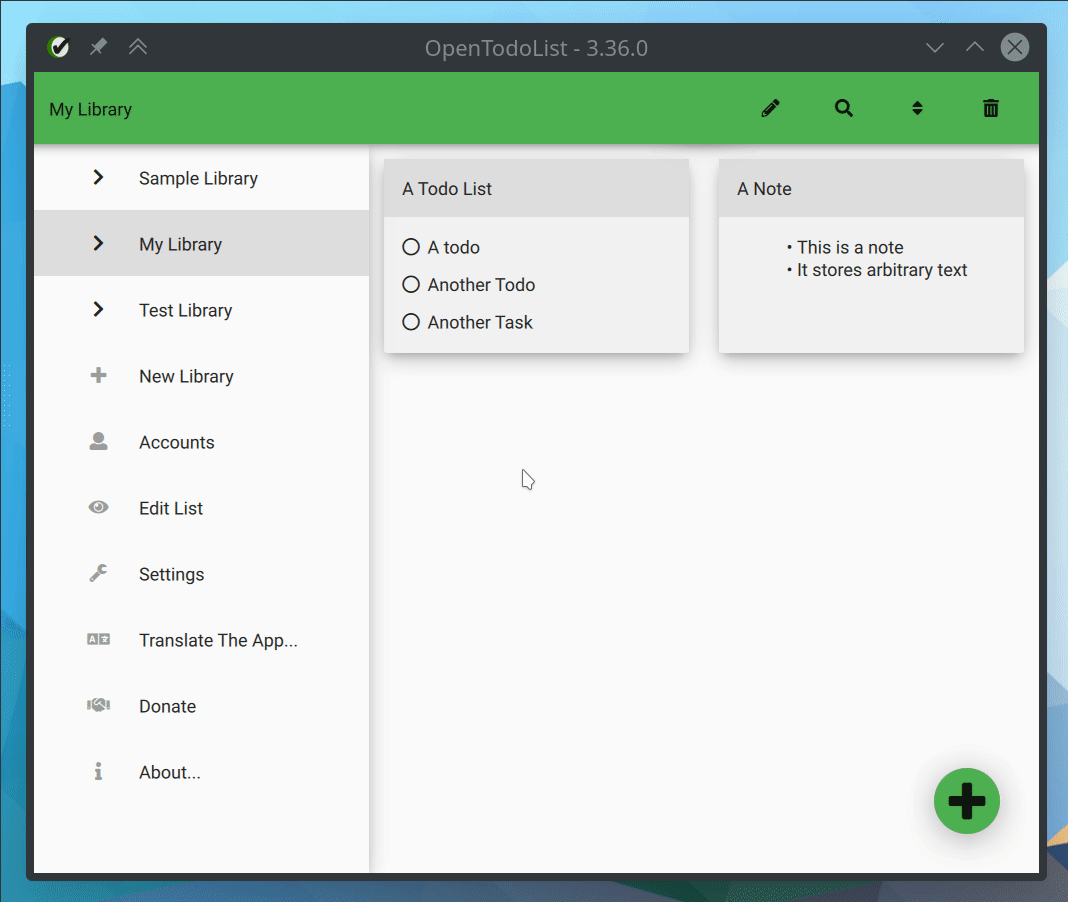
Downloads
- Please find the download links for major platforms on GitHub.
- For Android, the release is available via Google Play.
- For iOS, the release is available via the App Store.
- If you use
snap, you can install the app from the snapcraft.io. - If you use
flatpak, you can install the app from Flathub. - For Arch based Linux distributions, you can install the app from AUR.
Known Issues
There are currently no known issues. If you encounter any issues, please file a bug report in the bug tracker.