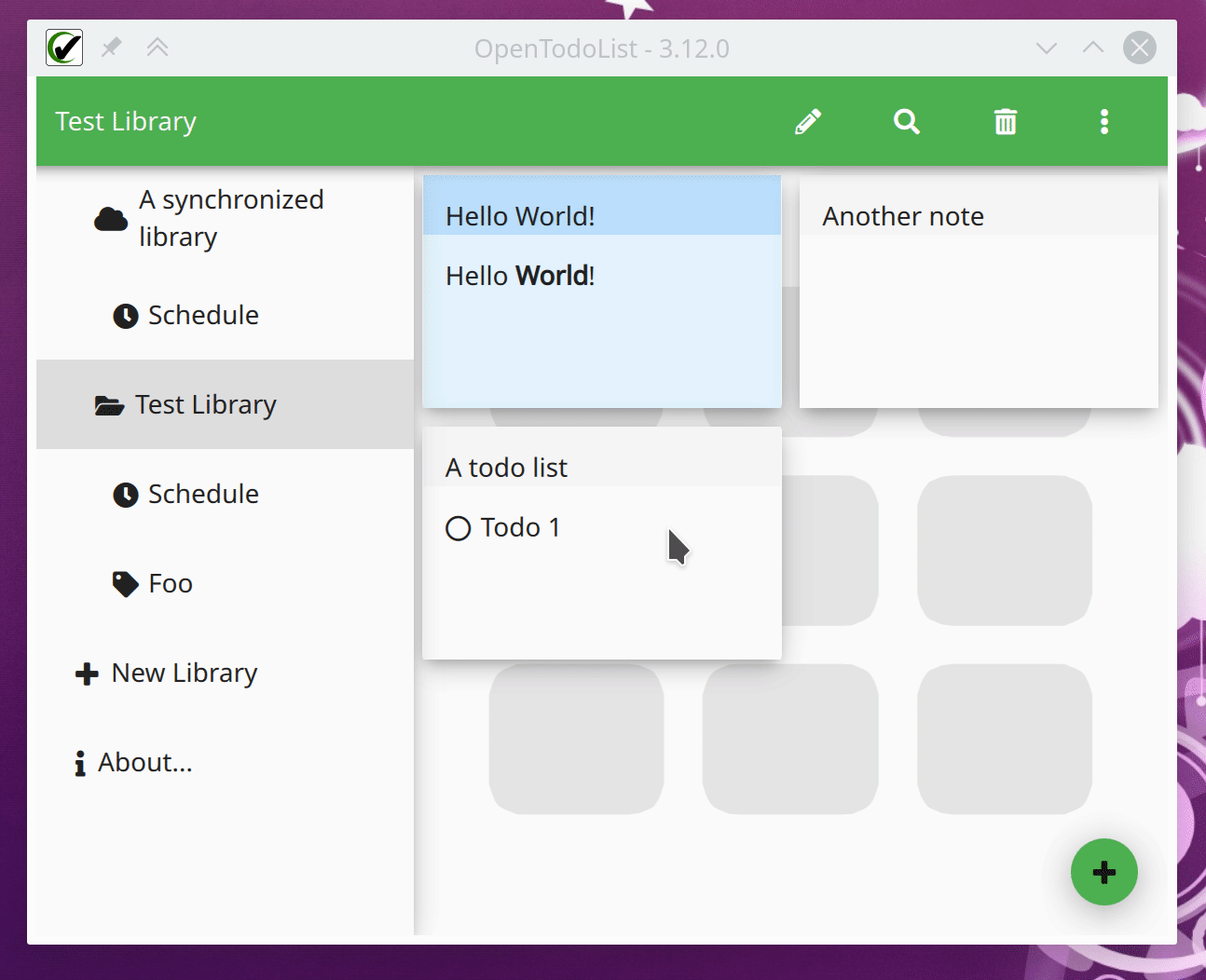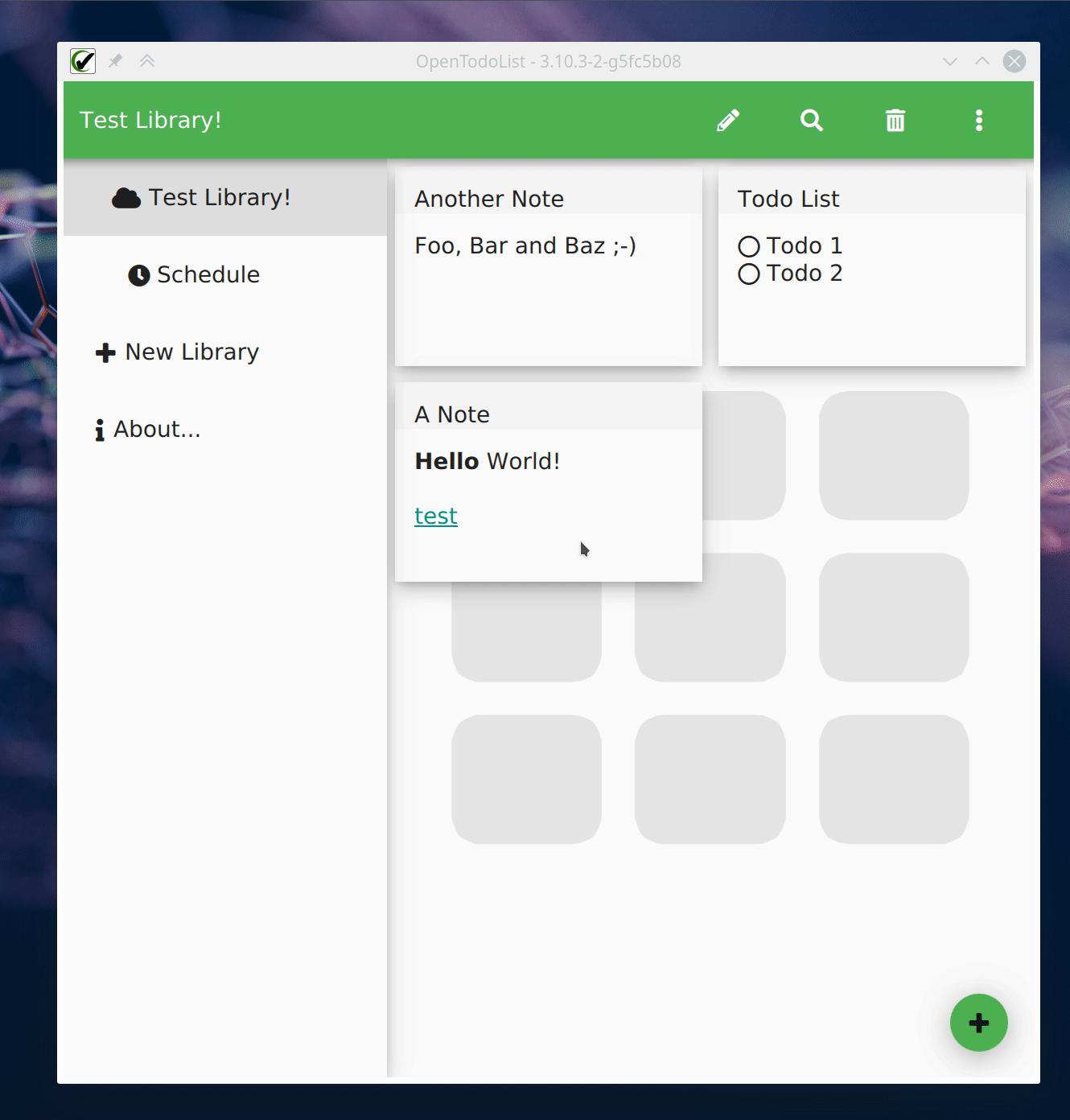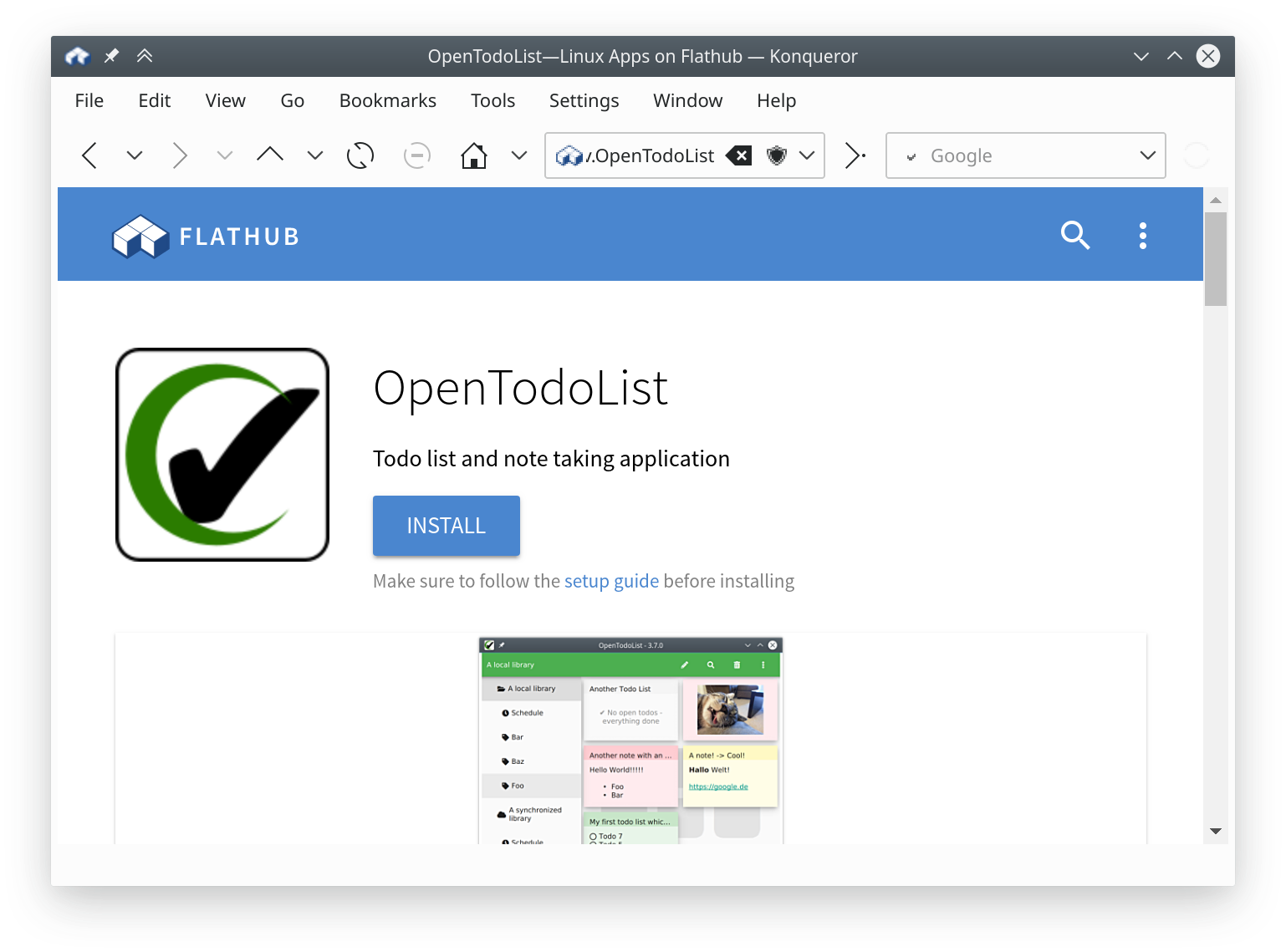We are well into August, so: It’s time for another release of OpenTodoList! And this release is going to be exciting, as once more, it brings a lot of changes to the user interface.
Changelog
- rpdev/opentodolist#234: The todo list, note and image pages have been completely reworked. In addition, viewing a todo from inside a todo page now opens another drawer instead of a new page. Besides, there are several bigger and smaller changes to the UI, which should make it much more pleasant to use!
- rpdev/opentodolist#248: There were additional changes to ensure that Color Emoji are working with the Flatpak version of the app.
- rpdev/opentodolist#244: Rather a detail, but: The app now targets Android API level 28.
- rpdev/opentodolist#240: Another set of smaller changes to the user interface: We added some whitespace here and there to make things easier to read.
- rpdev/opentodolist#243: And finally: Translating the app has become much simpler now. We now support POEditor.com, an online service for translating strings of an application. Want to join and help translate the app to other languages? Head over to the project page on POEditor.com and join!
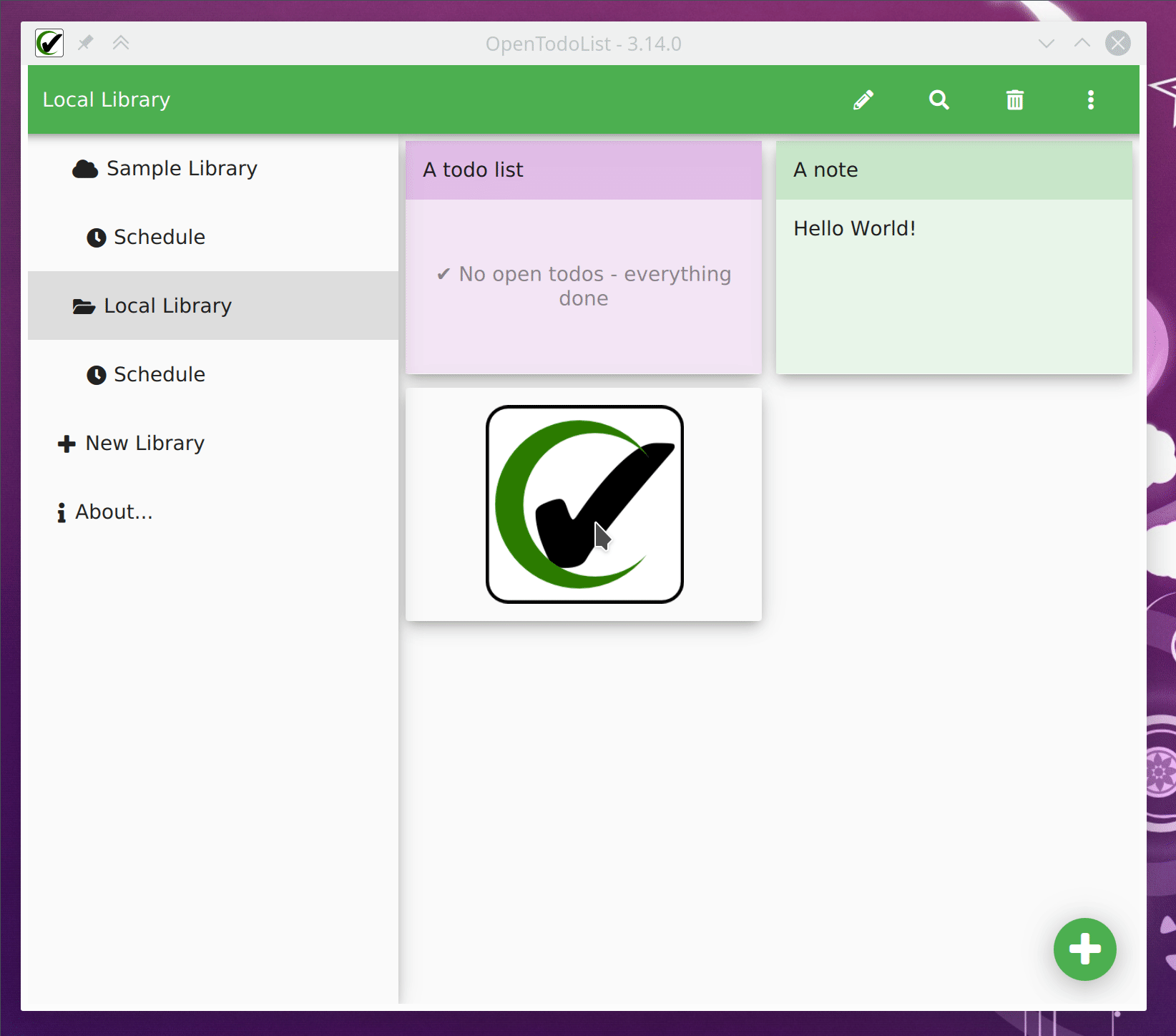
Downloads
- Please find the download links for major platforms on GitHub.
- For Android, the release is available via Google Play.
- If you use
snap, you can install the app from the snapcraft.io. - If you use
flatpak, you can install the app from Flathub.
Known Issues
There are currently no known issues. If you encounter any issues, please file a bug report in the bug tracker.