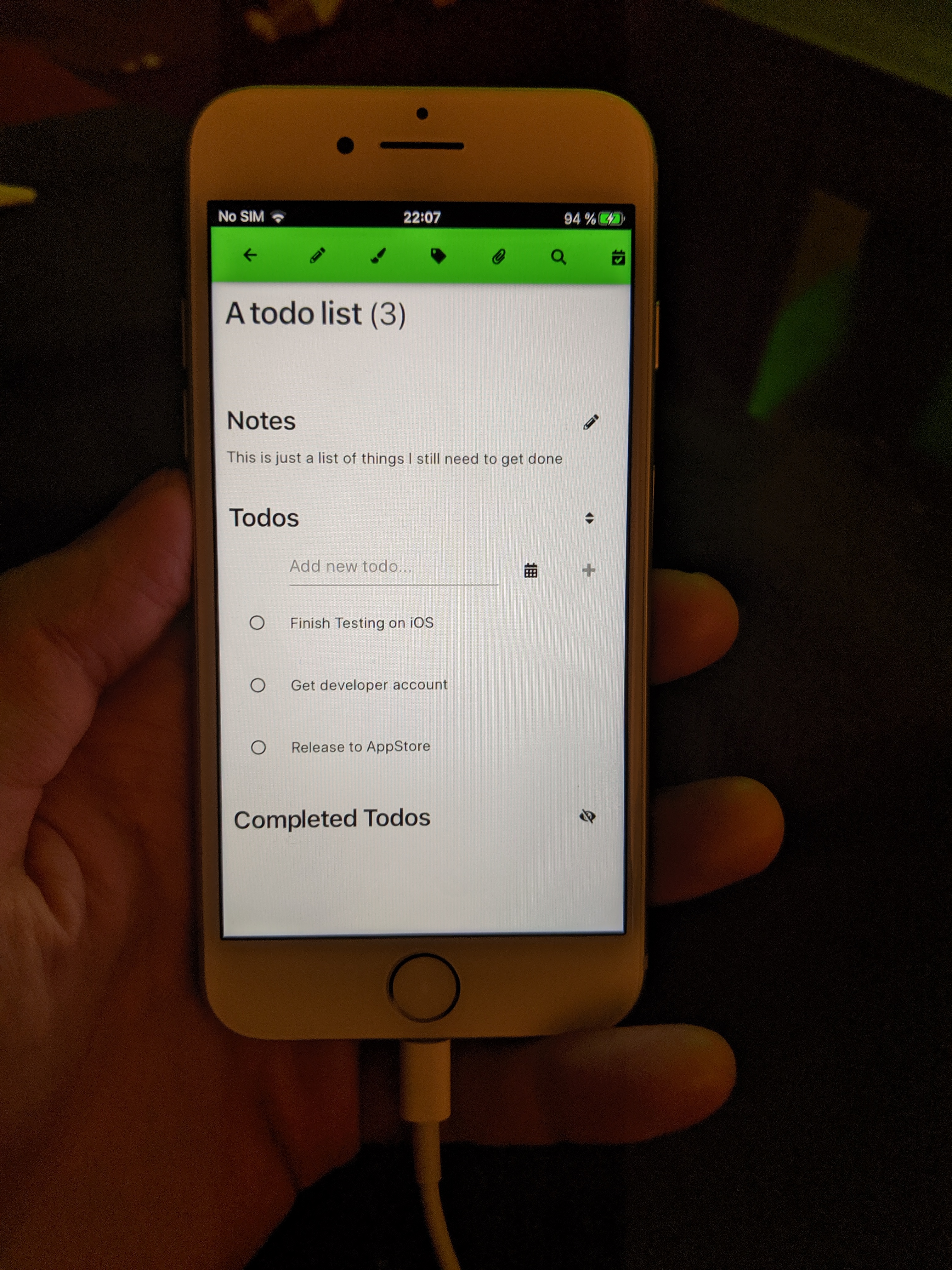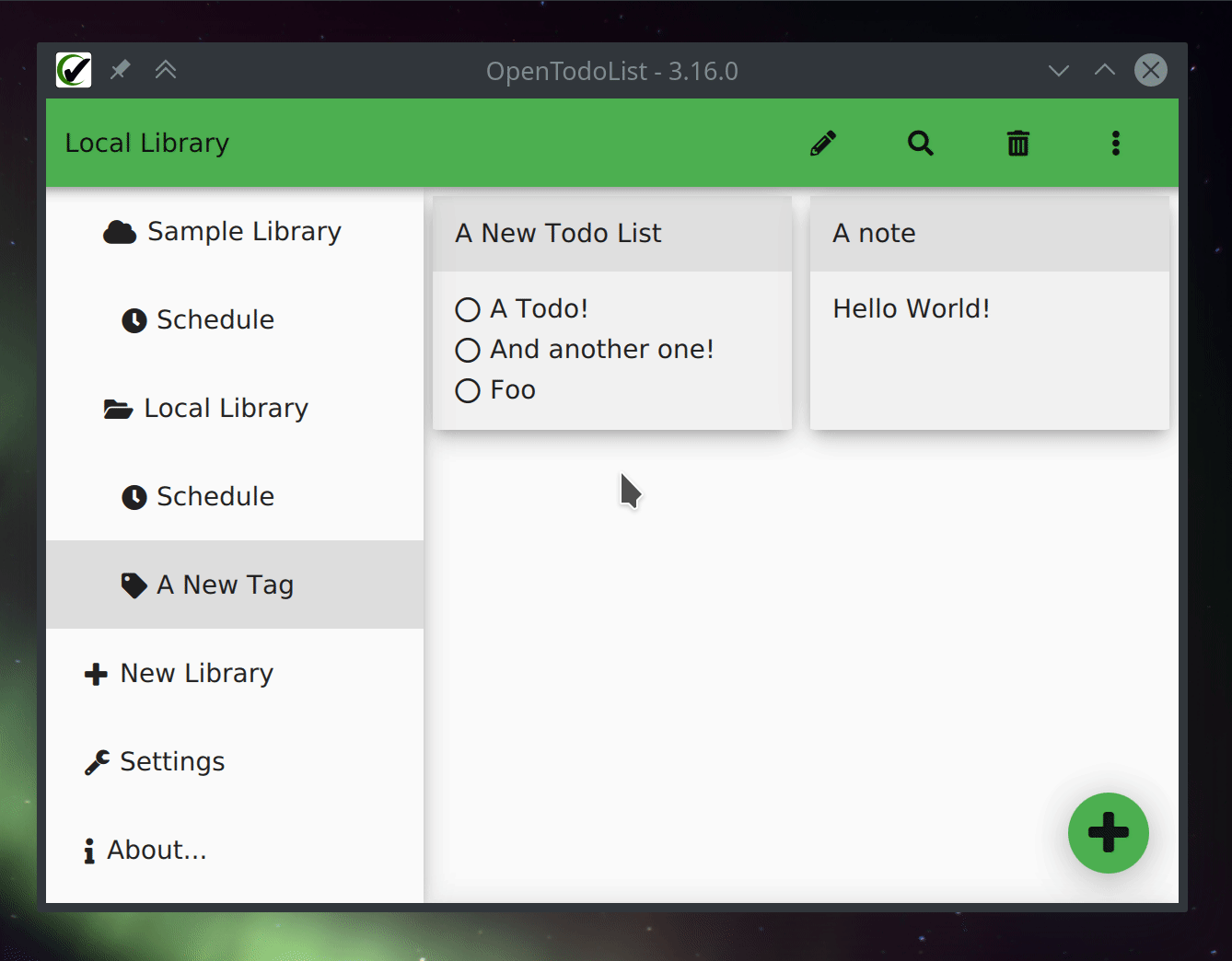We hope you had a pleasant start into the new year! 🎉🥳🎆
We definitely had - and on top even found some time to prepare the next release of OpenTodoList! And the list of changes that made it into this release is really not short. So, here we go:
Changelog
- rpdev/opentodolist#280: Fixed an issue which caused the app to crash when terminating it on Android and iOS.
- rpdev/opentodolist#203: Fixed opening images from the Gallery on Android devices.
- rpdev/opentodolist#277: Properly install a
*.desktopfile, which is required for some systems like Flatpak to extract meta information. - rpdev/opentodolist#256: The user experience using the Snap version of the app has been improved. Concrete, the snap contains all of the dependencies, so it is no longer required to run some cryptic “connect” commands manually after the installation.
- rpdev/opentodolist#261: Items in the library page can now be sorted (e.g. by name or due date).
- rpdev/opentodolist#271: When running on mobile devices or when the app window is rather small, dynamically show tool bar icons and do not cut them off. Additionally, show a menu which contains all actions which are not currently shown as toolbar icons.
- rpdev/opentodolist#272: The app is now properly packaged and available via the iOS app store.
- rpdev/opentodolist#262: Store the created at and updated at timestamps. These properties can be used when sorting items e.g. in the library page or inside a todo list.
- rpdev/opentodolist#259: Fix the app translations. They now work again. Additionally, users can select the language to show the app in using the settings.
- rpdev/opentodolist#264: In todo and tasks lists, one can now use a swipe from left to right to mark the todo or task as done (or undone).
- rpdev/opentodolist#274: Improved the todo drawer. There were several usability issues with the previous implementation, such that it did not resize properly and it was not possible to use swipe gestures in it.
- rpdev/opentodolist#247: Added a button to set the due date in the swipe menu in todo lists to quickly add a date.
- rpdev/opentodolist#282: Generate proper version numbers for iOS release.
- rpdev/opentodolist#279: Ensure the app generates proper file names when adding images. This is especially important on iOS when adding images from the gallery.
Downloads
- Please find the download links for major platforms on GitHub.
- For Android, the release is available via Google Play.
- For iOS, the release is available via the App Store.
- If you use
snap, you can install the app from the snapcraft.io. - If you use
flatpak, you can install the app from Flathub.
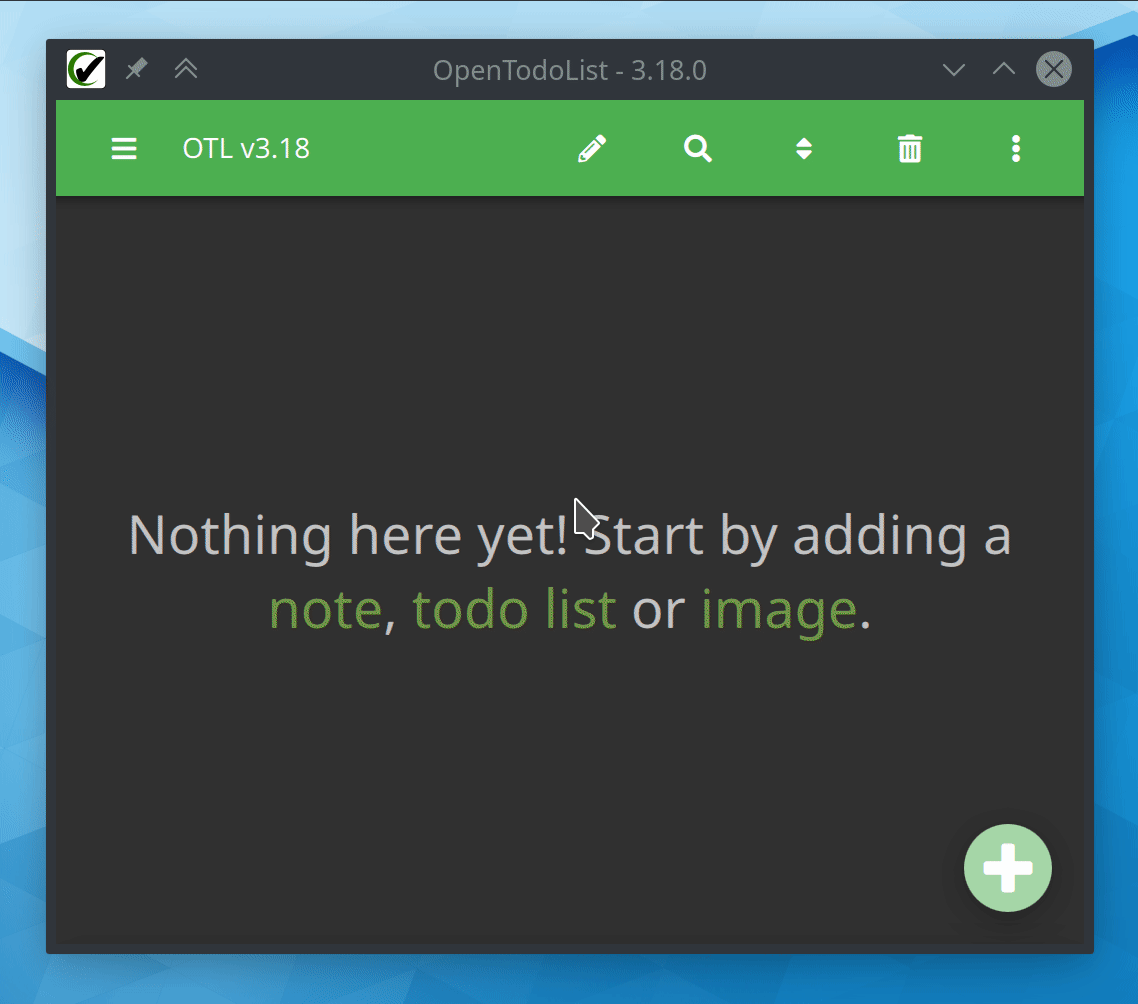
Known Issues
There are currently no known issues. If you encounter any issues, please file a bug report in the bug tracker.