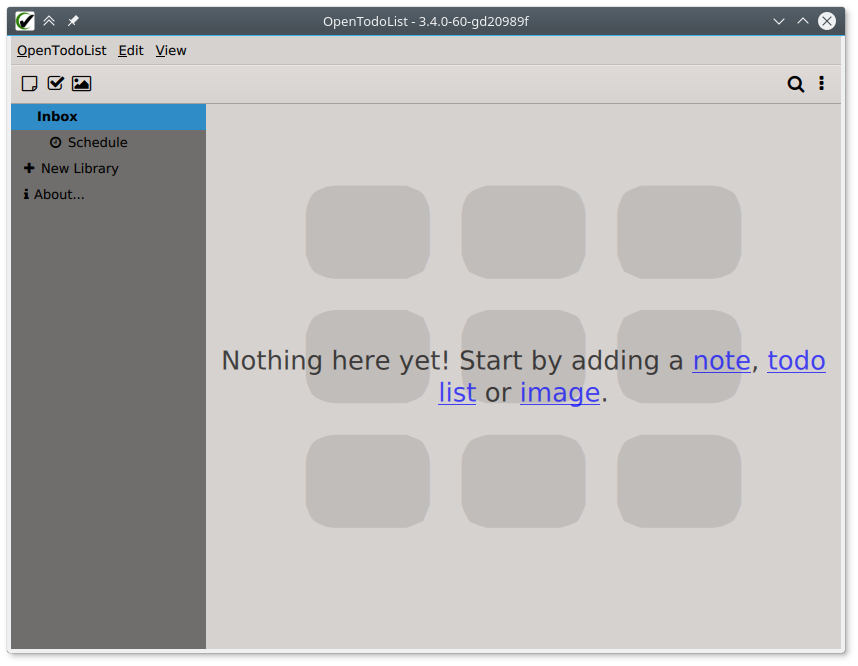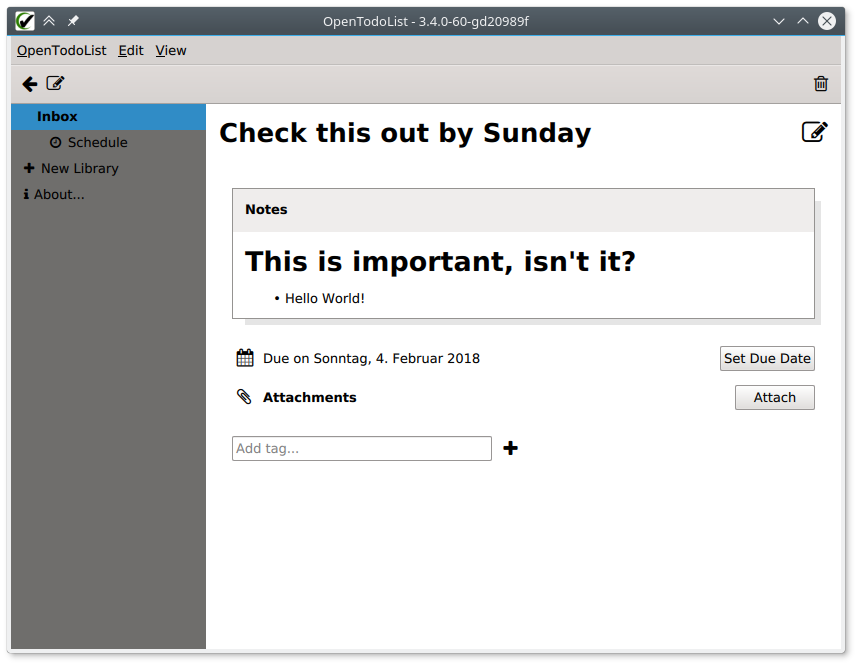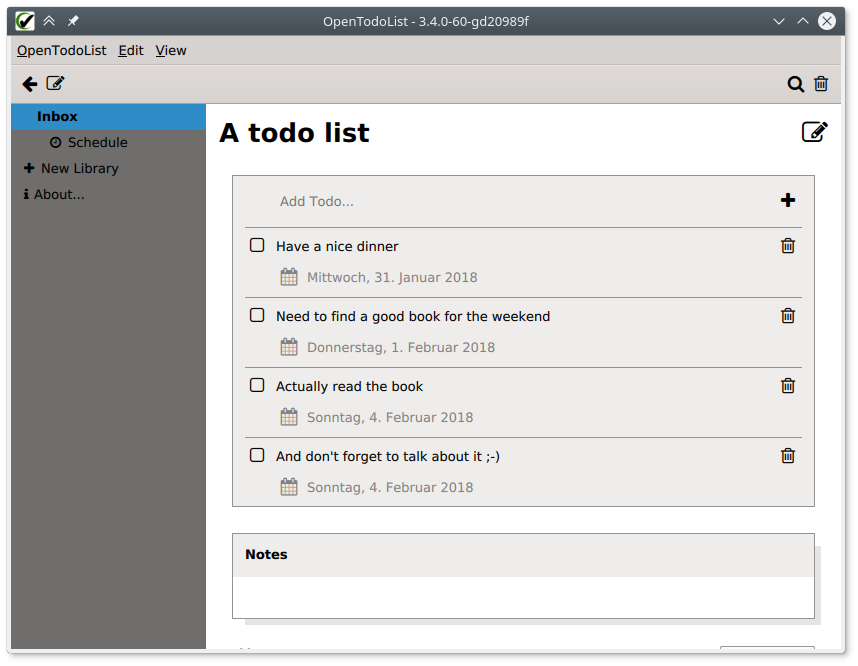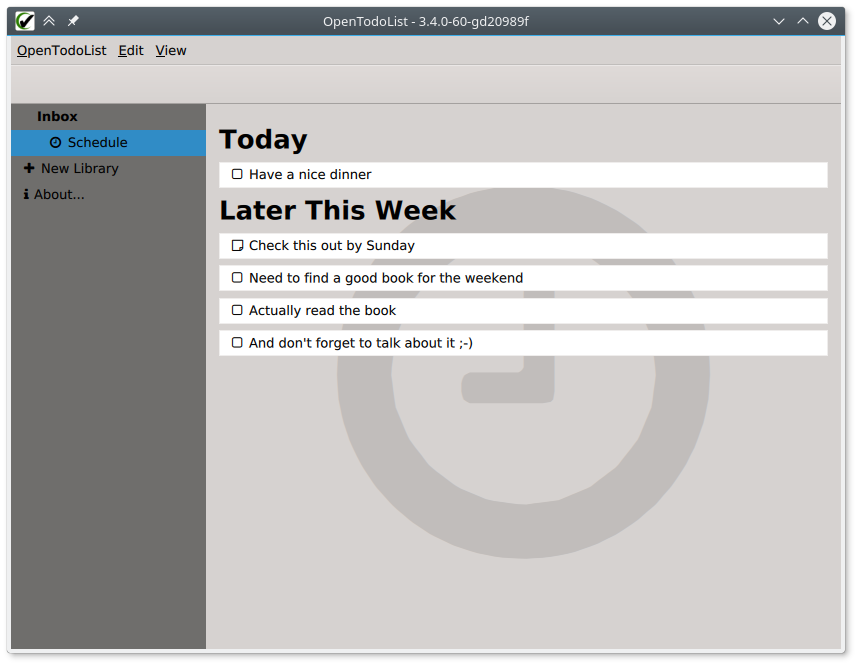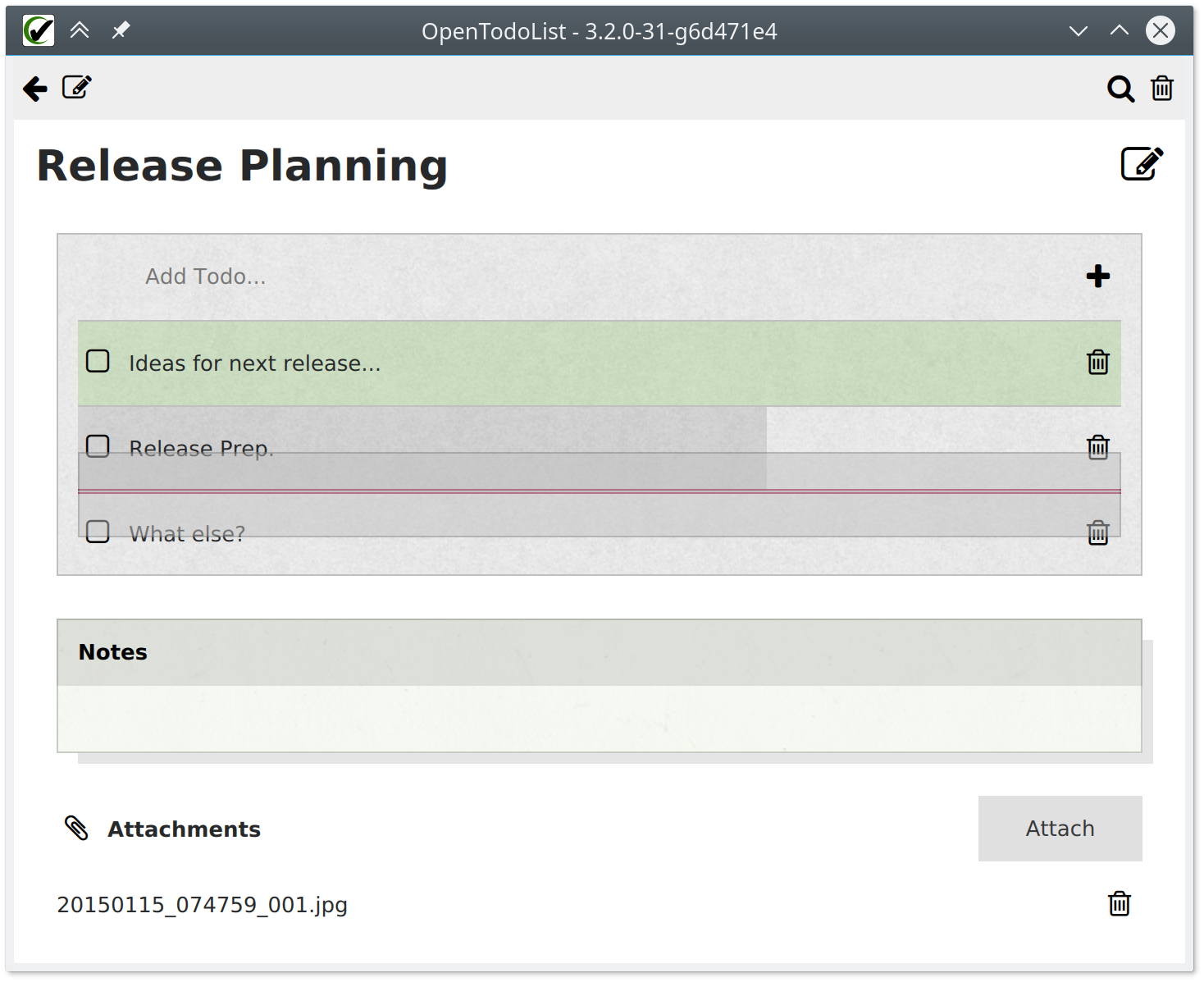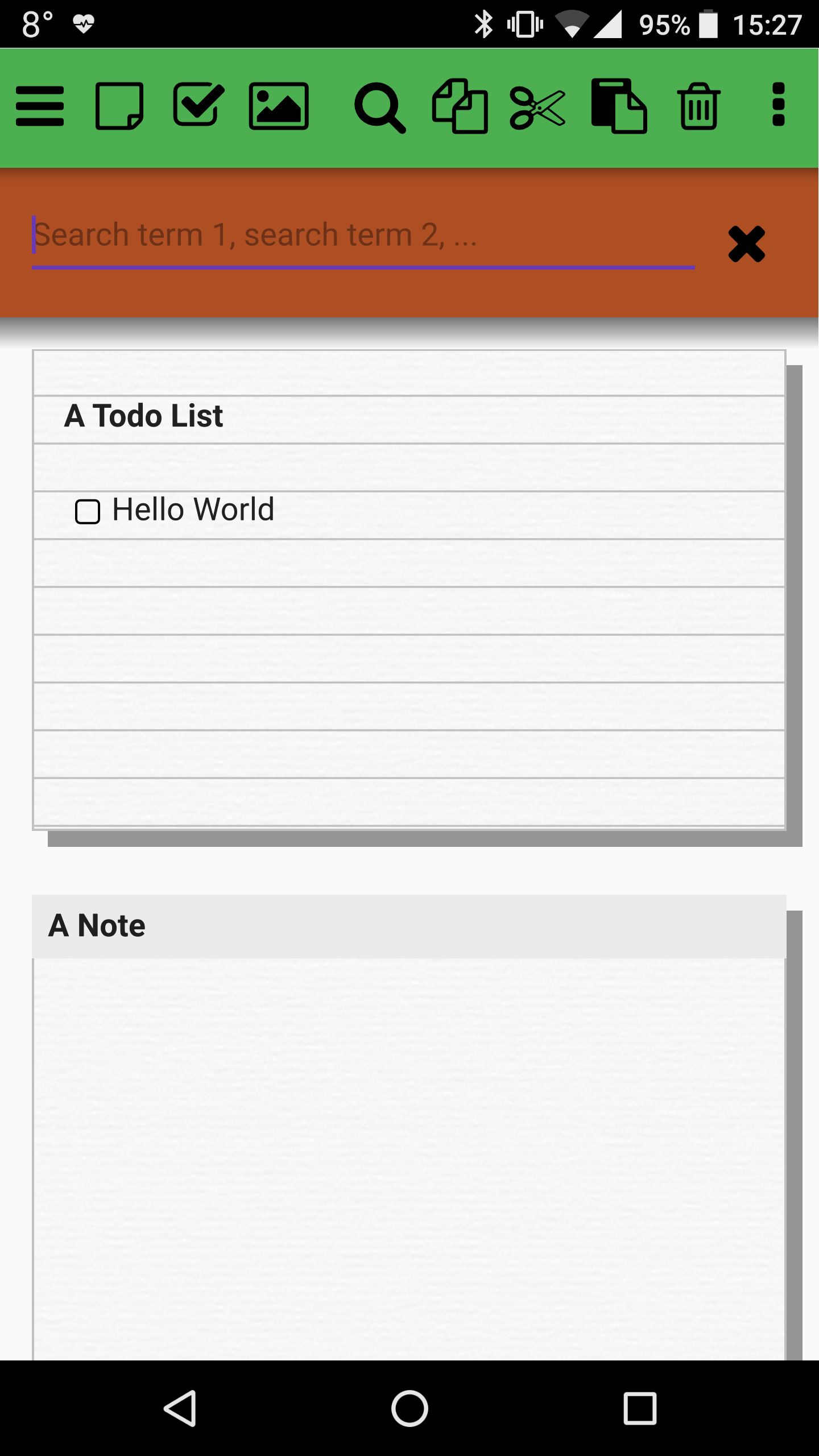February is nearly over - so here comes this month’s OpenTodoList release. This version mainly brings some fixes in the user interface, together with some few improvements.
Changelog
- A bug has been fixed which sometimes prevented users from reordering tasks (and possible todos).
- Fixed some issues where labels of text would not wrap on smaller displays.
- Inside the schedule view now also a sync indication is shown.
- Removed misleading “nothing here yet” labels in the library view when you have a search which does not match any item.
- A sync is now triggered when items are deleted.
- A “type” icon is now shown in the library side bar, indicating if its a local or synced library.
- Improved scrolling within the notes editor on Android.
- Fixed a bug that when deleting a todo list the page would remain open.
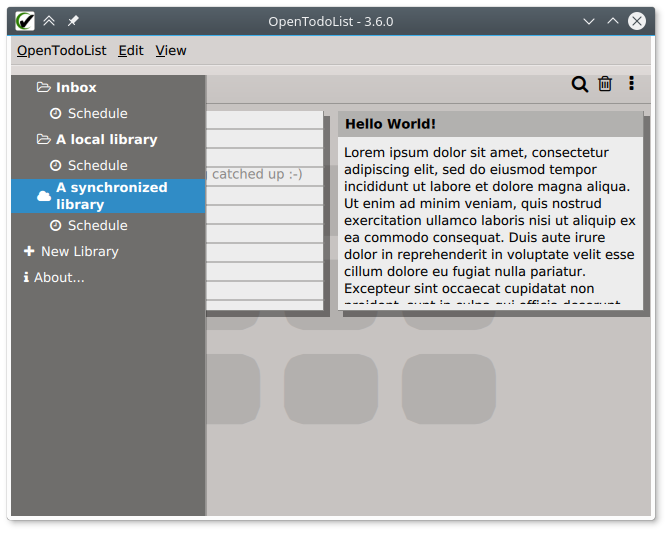
Downloads
Please find the download links for major platforms on GitHub. For Android, the release is available via Google Play.
Known Issues
- For Windows, two flavors of the app are provided: One flavor is cross-compiled binaries (i.e. the Windows release files are actually built on Linux, which makes deployment much easier). However, these binaries require a working OpenGL driver, which sometimes is not the case (especially, when running Windows inside a Virtual Machine). In this case, please use the installers which are built natively on Windows (the ones which have the MSVC part in their name).