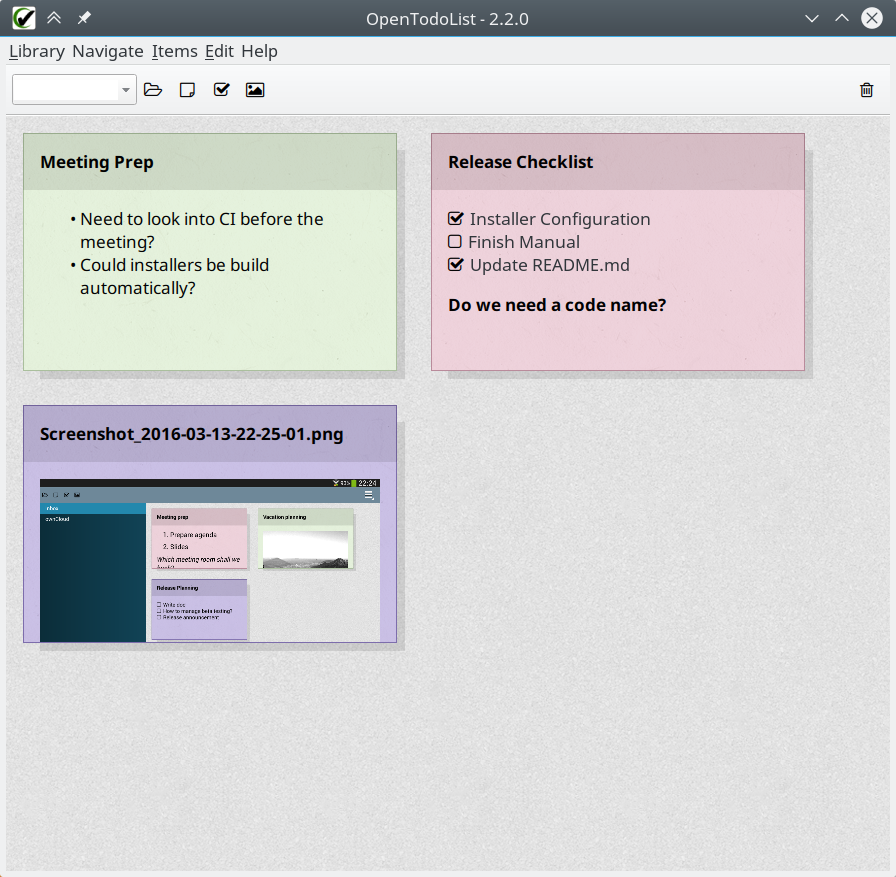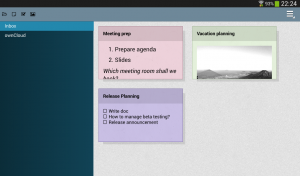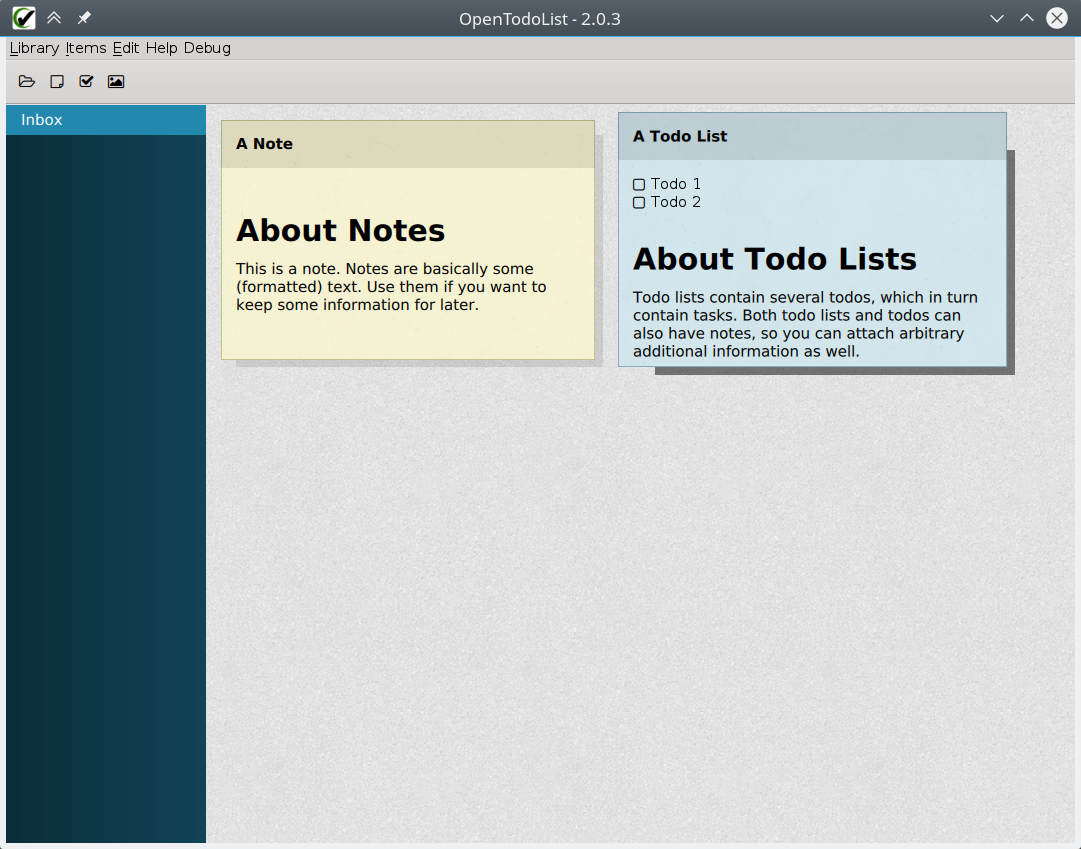We are proud to present version 2.4.0 of OpenTodoList. This version fixes some bugs as well as introduces new features and improvements to the app. Please head over to the OpenTodoList page to find the download links.
Changelog
- Fixed selection of folders (for the Open Local Library functionality) - this was not working after some refactoring in the last version.
- The About Application page now also shown the version number of the app.
- Added a check which prevents item from being shown multiple times - this could happen when you are using some sync clients (such as the ownCloud desktop client) to sync your OpenTodoList library with the cloud in the background.
- Fixed a bug when creating new items on Android (potentially an incomplete title was used).
- Auto-saving of notes: When editing an item’s notes, your work is now saved on the fly, preventing potential data loss.
- Improvements in the sidebar: The sidebar has seen some general overhaul. Additionally, it compact mode you can slide it it from the screen edge.
- Added a check to prevent wrong library syncs (could cause issues when you have multiple synced libraries).
- On the library page, todo lists now only show undone todos.