OpenTodoList 3.24 Has Been Released
It is July, meaning: Time for another release of OpenTodoList!
At a first glance, this release does not look to be too fancy. And well, it’s true: We are mostly cleaning up things. Especially important in this version are fixes in our WebDAV sync code, which ensures that synchronization via NextCloud, ownCloud but also other WebDAV servers is working seamlessly.
Changelog
- rpdev/opentodolist#345: This one is a super important fix. Basically, OpenTodoList had a kind of “quick sync” feature, to speed up syncs with a server. However, the code was faulty - by design - causing the app from sometimes not pulling changes from the server. If you are unaware, this could have looked like data loss; but even if you knew about that, you had to create a local change on that device for a full sync to be triggered. This version of OpenTodoList removes the quick sync feature and hence makes sure the app always pulls the latest changes, which should improve the multi-device usage of the app quite a bit.
- rpdev/opentodolist#350: This is the next mission critical bug that got fixed. In the previous release, we introduced some changes that were supposed to increase the interoperability with more WebDAV server implementations. However, a bug sneaked in which caused the sync with some implementation to completely break. Well… it’s fixed 😉
- rpdev/opentodolist#289: This is rather a developer topic. We now use
ccache(at least partially) in our CIs, which gives a slight speed up in build times. - rpdev/opentodolist#295: Usually, the app uses your system font settings by default. This works in most situations, but sometimes, the font is too large or too small (which can be caused by several things). In case you encounter this issue on one of your devices, you can now change the font size in the settings of the app.
- rpdev/opentodolist#345: Recently, we introduced the possibility to collapse the list of tags shown below a library in the side bar. The button for this was - however - rather small and especially hard to hit on touch devices. That should be way better now.
- rpdev/opentodolist#349: Like a lot of other apps, OpenTodoList has this 3-dots menu on the top right, where additional actions can be triggered from. In addition, in the past we had this small “triangle” menu right next to it, which was used to access extra actions associated with tool buttons, we could not show due to the window width (or device width) was not wide enough. That was super confusing, so in this version, both menus are unified into a single one!
- rpdev/opentodolist#153: Do you also have todo lists with a lot of entries? Or did you library grow and you have now dozens of notes, todo lists and images on one page? That - on it’s own - isn’t too much of an issue. But if you want to move an item using drag and drop, previous versions of OpenTodoList where quite cumbersome to use, as the page would now scroll up/down once you were near the page borders during a move operation. Rejoice, starting with this version of the app, pages scroll automatically down or up, so you can move items from one end of the page to the other in one shot 🏹
- rpdev/opentodolist#352: The previous version of OpenTodoList brought quite some enhancements regarding scheduling of items. However, in the UI, a little regression sneaked in. You were now actually offered to also set due dates on tasks (i.e. items inside a todo). However, these don’t have a due date property at all. Consequentially, we cleaned up the mess, so this option is no longer falsely shown in the user interface.
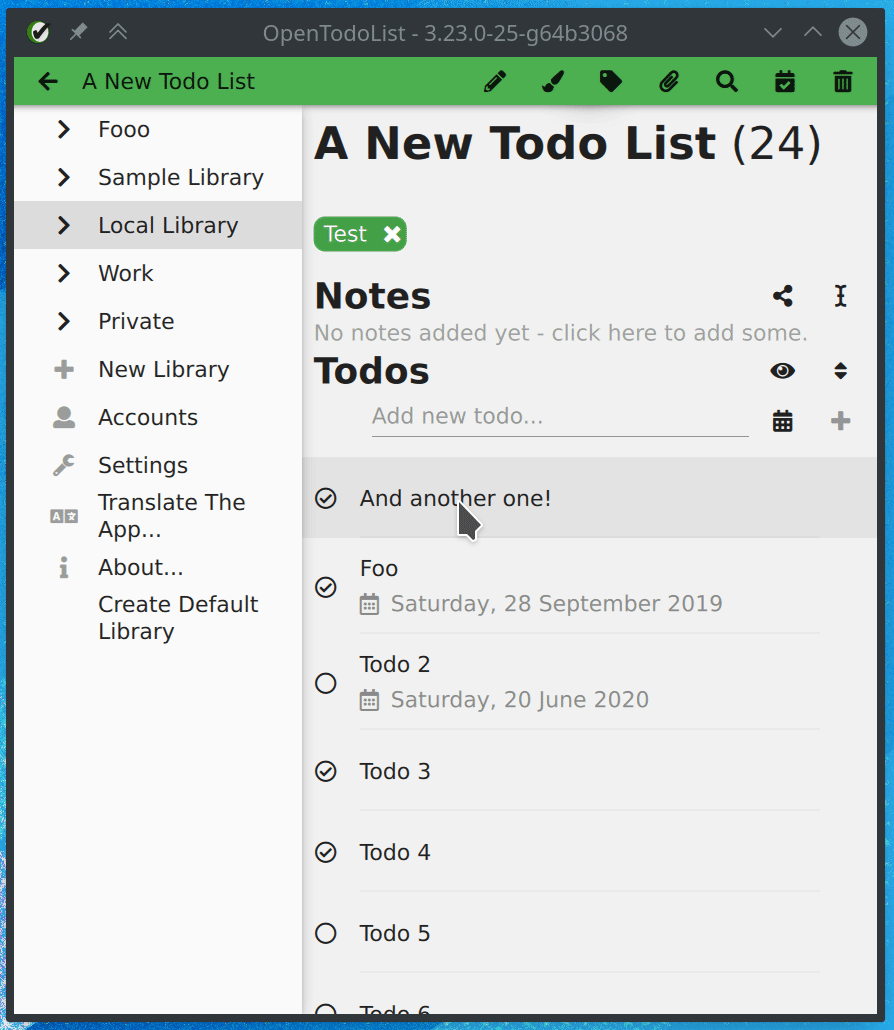
Downloads
- Please find the download links for major platforms on GitHub.
- For Android, the release is available via Google Play.
- For iOS, the release is available via the App Store.
- If you use
snap, you can install the app from the snapcraft.io. - If you use
flatpak, you can install the app from Flathub.
Known Issues
There are currently no known issues. If you encounter any issues, please file a bug report in the bug tracker.
