OpenTodoList 3.49.0 Has Been Released
Hey everyone,
First of all: A Happy New Year! We are already a bit into 2025, so about time to release a new version of OpenTodoList, right? Without further ado, here is what’s new in this release:
Changelog
rpdev/opentodolist#674: Update to Qt 6.8
If you follow along the release notes regularly, you know that song: We updated the app to use version 6.8 of the Qt framework - the fundamental layer on which OpenTodoList is built on. And as alway, this pulls in upstream fixes and makes new features of the framework available for use in future versions of the app.
rpdev/opentodolist#611: Make primary and secondary UI colors configurable
Green has been OpenTodoList’s color since ever. But… maybe you’d rather use something else for the app? Good news: With this release, you can customize the primary and secondary color of the app 🎨
rpdev/opentodolist#650: Fix translations in the UI (everywhere, finally)
Another noteworthy change: The translations of text in the app to your local language now should consistently work! 🎉
We identified a bug which caused a subset of the translated strings not to land in the app - that’s now finally over.
rpdev/opentodolist#606: Allow moving tasks
Another neat new feature: You can now move a task (i.e. a sub-entry within a Todo) to another todo.
rpdev/opentodolist#669: Fix the user documentation build
Documentation is important. We kicked off an initial version of a user centric documentation for the app in the previous releases. However, the build of the documentation got broken - this is fixed so updates should hit the server again 😉
rpdev/opentodolist#668: Use upstream snapcraft image for building the app
On Linux, we provide the app - among others - also as a Snap. In this release, we switched our build to use the upstream Snapcraft image to package the app - this should help keep the builds more stable!
rpdev/opentodolist#663: Add a simple backup solution
Better safe then sorry, right? Sometimes its necessary to back up your data. OpenTodoList supports synced libraries as its main purpose for this - that way, the data is kept in sync with an arbitrary WebDAV server (including NextCloud or ownCloud) or Dropbox. However, even that - sometimes - might not be sufficient.
For this reason, you will now find a Backup option in the file menu. Running this, you will get a zipped up copy of the currently open library, which you can then save to a secure place.
For the time being, this is considered an expert option - you will notice there is no means yet to restore a library (except by manually copying it into the libraries folder of the app). However, we plan to extend on this feature in future iterations, adding such a restore function and maybe even allow snapshotting your libraries automatically from time to time, storing a copy of the library at a particular time on the server.
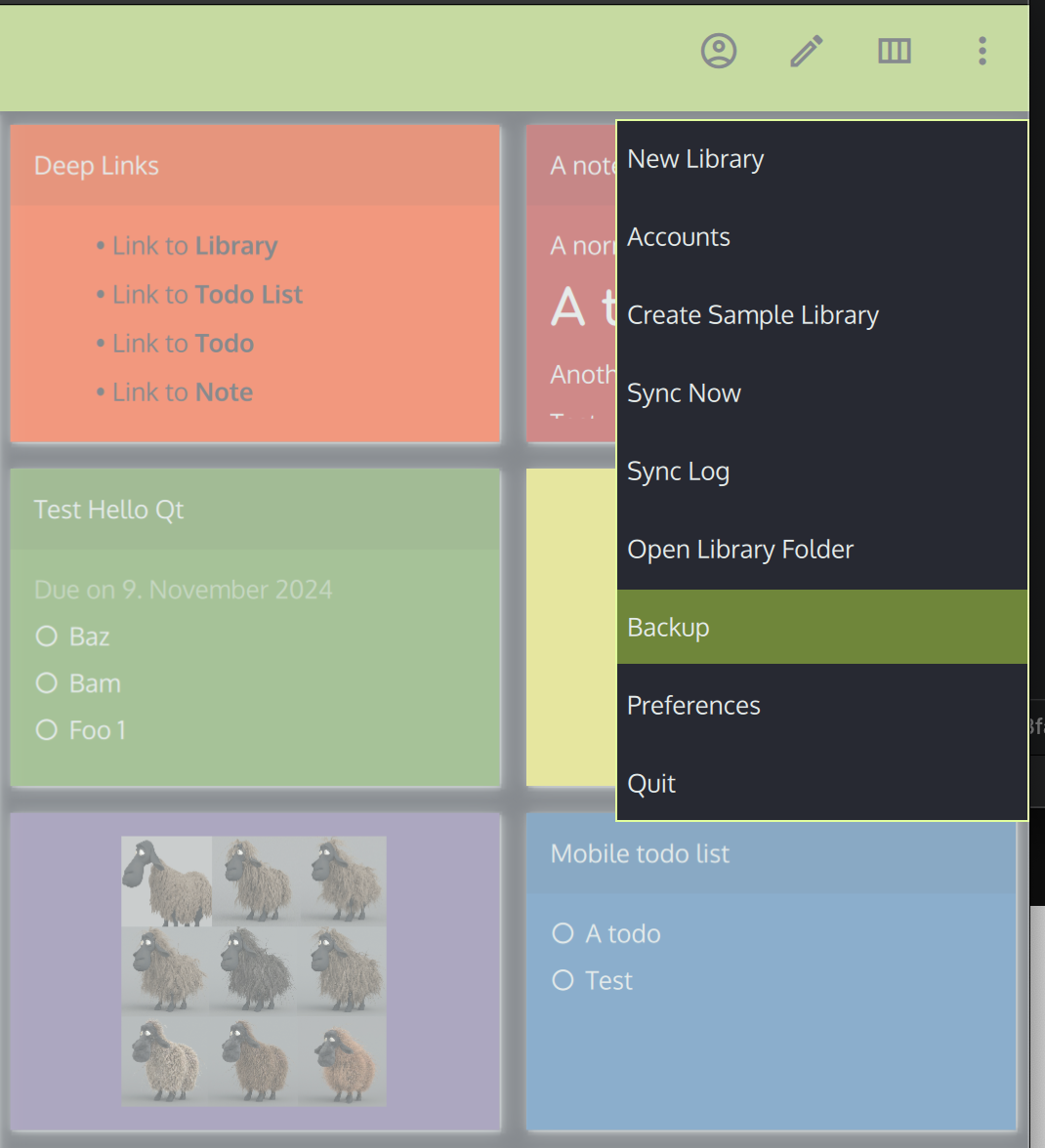
Downloads
- Please find the download links for major platforms on GitHub.
- For Android, the release is available via Google Play.
- For iOS, the release is available via the App Store.
- If you use
snap, you can install the app from the snapcraft.io. - If you use
flatpak, you can install the app from Flathub. - For Arch based Linux distributions, you can install the app from AUR.
Known Issues
There is a minor known regression with the Qt6 based build of the app when running on Linux with Wayland. Reordering items via drag and drop works, but you sometimes have to click somewhere (e.g. the tool bar) to re-enable hover for the items after such a drag and drop operation. This has been reported as a bug against Qt in their bugtracker. Usually, you can start the app passing it the -platform xcb option to force using X11/XWayland (which does not show the same symptoms).
