OpenTodoList 3.48.0 Has Been Released
Hi everyone out there!
You already might have started wondering: When is the next release of OpenTodoList coming? Did something happen? Has the app been abandoned? 😱
Rest assured: Nothing like that happened!
We had a quite busy year to date and only recently found some time resuming work on OpenTodoList. That also means that - despite the long time since the last release - the list of changes it not too long. However, there are some existing changes, so, let’s waste no more time and dive into what changed:
Changelog
rpdev/opentodolist#661: A new color scheme and theme!
This surely is the most exciting change in this release! We decided to tune the appearance of the app, switching away from the Material design and started an own one, which is based on Qt’s Basic theme.
This new scheme way more lightweight compared to Material - which should benefit a lot situations where the app runs on lower end hardware. In addition, we updated the color scheme - the app now uses more vibrant colors both in light and dark modes.
Another interesting change is how the color of individual items affect the app. In previous releases, we used to use the color to tint the background color of pages when opening items. However, this often looked a bit odd and kind of washed out. With the new theme, we now use the item colors to render controls and links in the item’s page.
Surely, this is only the beginning and subsequent releases will bring updates and improvements to the new style. We still hope you like it already 😉
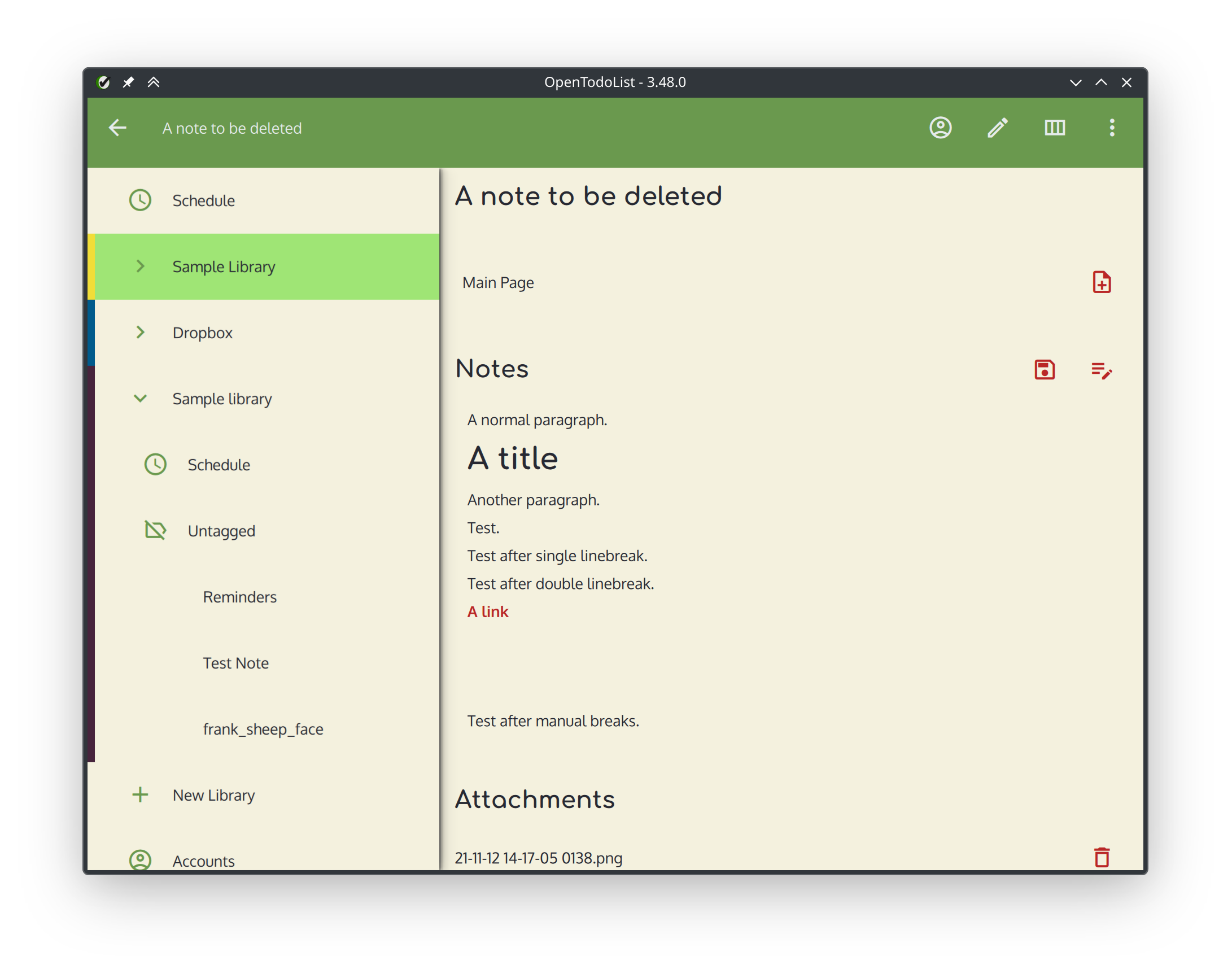
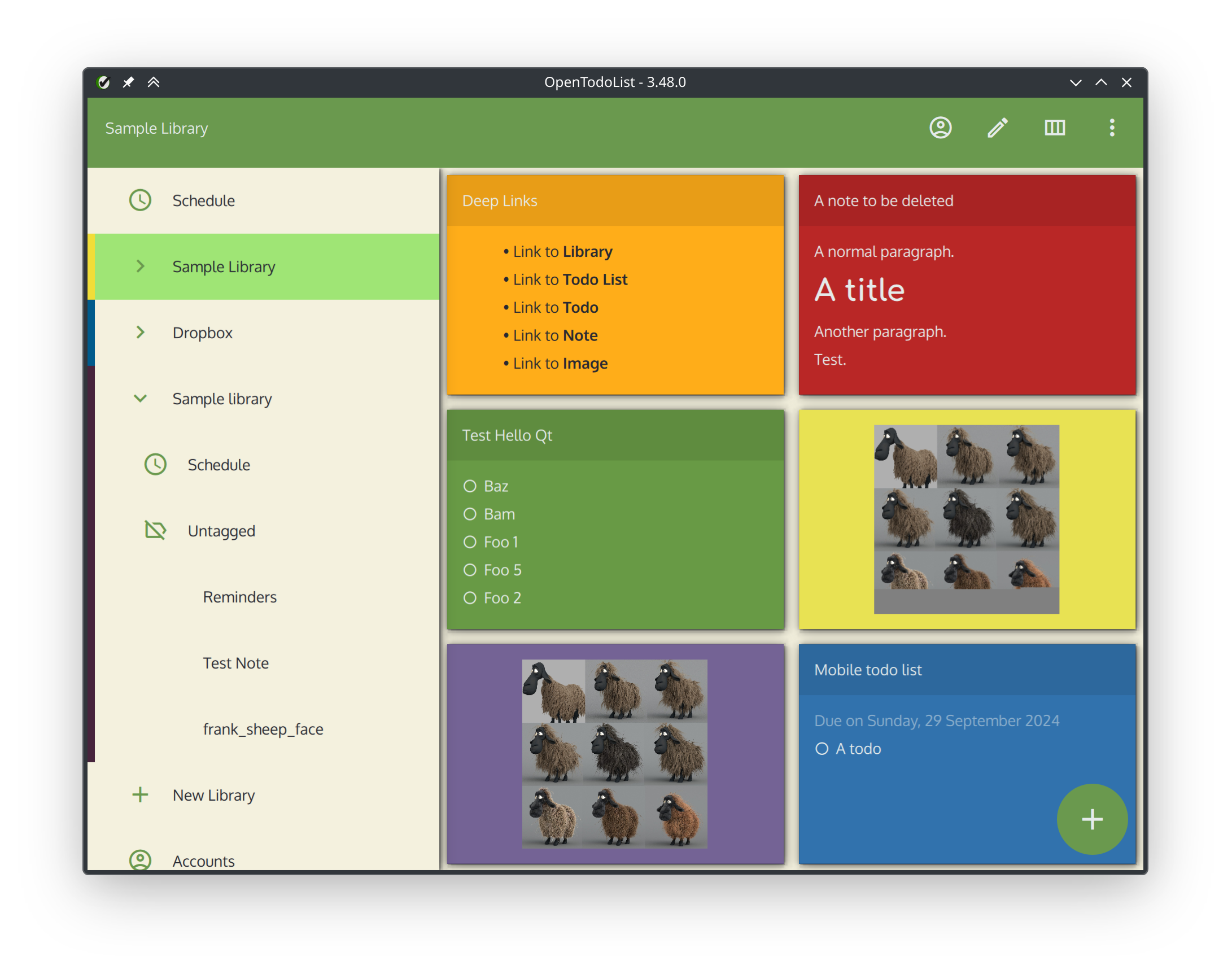
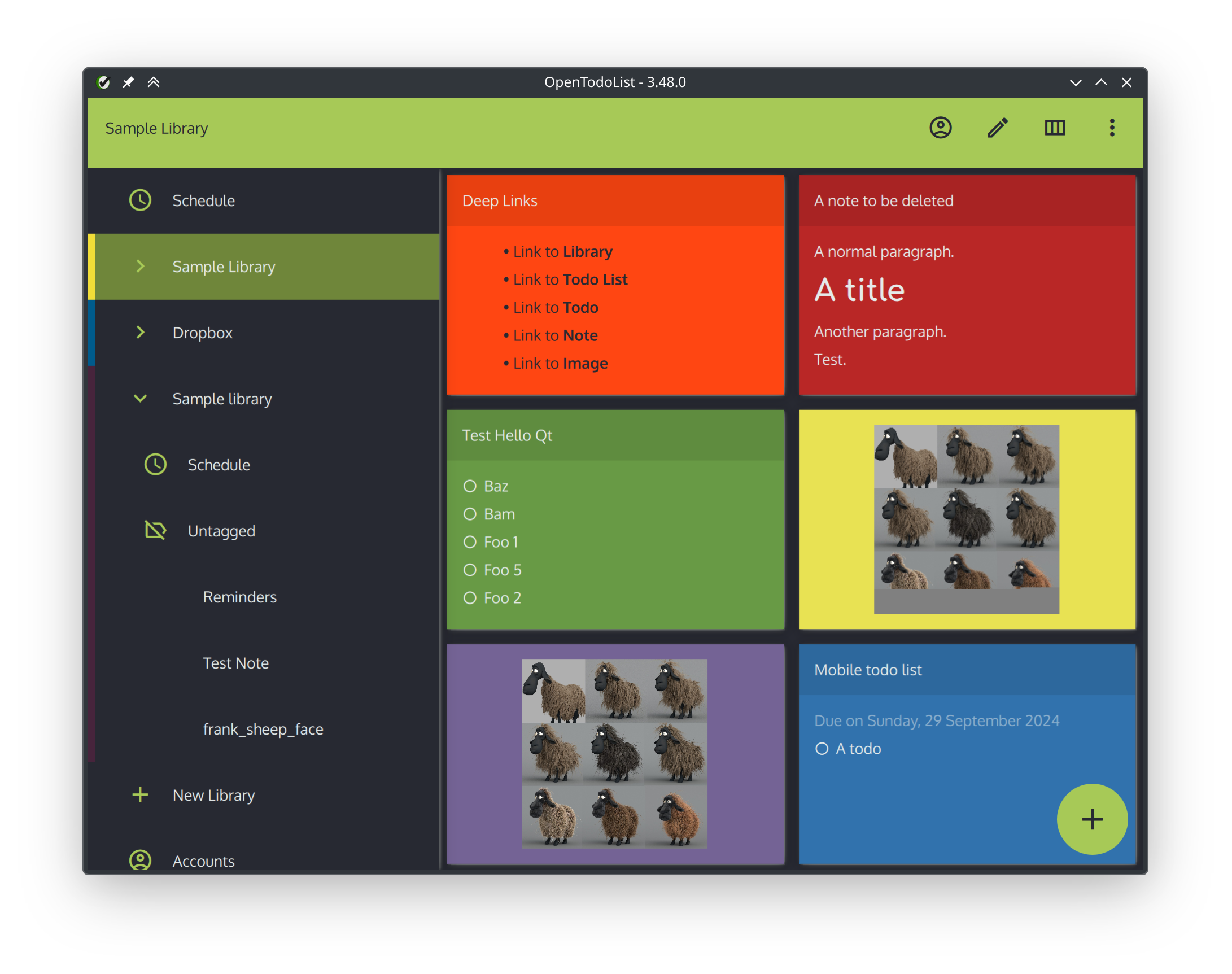
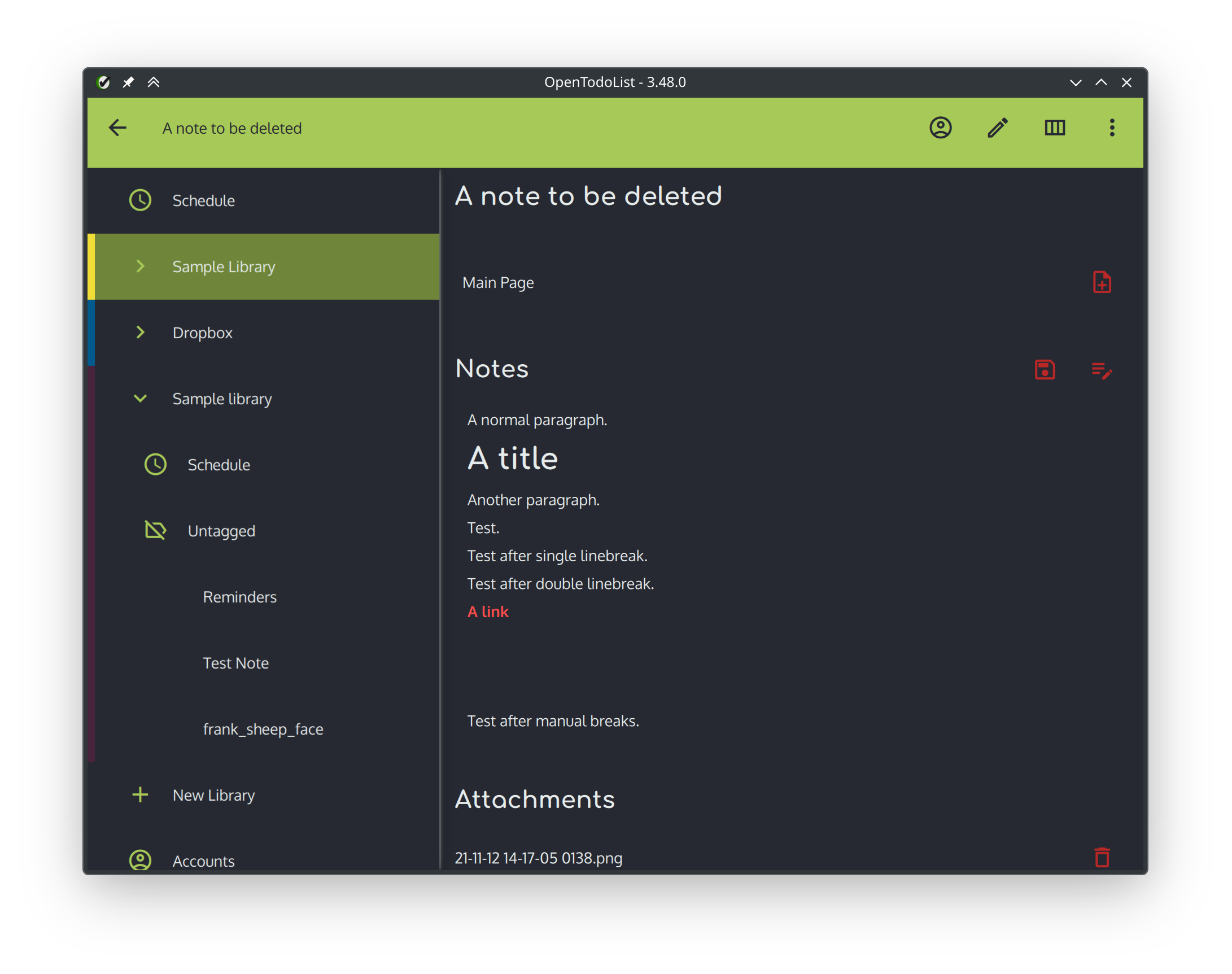
rpdev/opentodolist#654: Brand colors for Flathub
It is possible to set brand colors in the app metadata file (which is used e.g. on Flathub but also in some app store implementations of Linux distributions).
We now also make use of this feature and set the new background theme colors we also use in the app itself.
rpdev/opentodolist#658: Update to Qt 6.7.2
Ever so often, there are updates to Qt - the framework on which OpenTodoList is built. This framework is the key that allows us providing the app on a variety of operating systems and devices.
With this release, we update to Qt 6.7.2 - as always, this brings bug fixes but also makes new features available, what we’ll use to further improve the app.
rpdev/opentodolist#652: Fixes to popups when using large font size/small devices
When using a custom (enlarged) font size or using the app on a relatively small device, it could happen that some of the popups where rendered incorrectly.
We changes this in this release, so popups should look good (and more importantly: Be usable) on any device.
rpdev/opentodolist#660: Fix automatic downloading translations from POEditor
Another issue solved in this release: The automatic downloading of translations from POEditor!
We now use POEditor for quite a while to allow users contributing to the app by providing translations of strings in the user interface to their respective languages. For this, we have some integrations that automatically download the translations so they get automatically included in new builds and releases of the app.
Unfortunately, there was an issue (or let’s rather call it: bit rot) in this scripting, that needed our attention 👨⚕️
rpdev/opentodolist#650: Update translations
Having that said, this updated scripting solved a bug report where a user rightfully complained about the missing translations in the app.
Sorry that it took us so long, but: Translations now should be back!
rpdev/opentodolist#379: Start writing the user documentation
Another exciting change, although it just is the beginning of something great:
We started writing some user documentation for the app! 🎉
Might sound boring at first, but keep in mind: OpenTodoList is relatively old meanwhile - meaning it had more than enough time accumulating a lot of different features 😉 While some of them might be easy to use, others are not - so some written down manuals on how to use them would be handy.
We started writing such documentation - it is available on ReadTheDocs.
Note that the documentation is still in a very early stage and we need to add lots of information there. However, the basics and especially the automation for building and publishing it is there.
Feel free to check what is already there and - more importantly - if you have anything in mind that you think should be documentation: Approach us, drop us a ticket or even feel free to raise a PR on GitLab!
Downloads
- Please find the download links for major platforms on GitHub.
- For Android, the release is available via Google Play.
- For iOS, the release is available via the App Store.
- If you use
snap, you can install the app from the snapcraft.io. - If you use
flatpak, you can install the app from Flathub. - For Arch based Linux distributions, you can install the app from AUR.
Known Issues
There is a minor known regression with the Qt6 based build of the app when running on Linux with Wayland. Reordering items via drag and drop works, but you sometimes have to click somewhere (e.g. the tool bar) to re-enable hover for the items after such a drag and drop operation. This has been reported as a bug against Qt in their bugtracker. Usually, you can start the app passing it the -platform xcb option to force using X11/XWayland (which does not show the same symptoms).
