OpenTodoList 3.27 Has Been Released
It is October, autumn is in full swing - time for the next version of OpenTodoList! And hell, this really is an exiting release. Yeah, admittedly, just looking at the length of the list of changes that made it into this release, you might not feel that impressed. But as so often, quality beats quantity, and we really have interesting changes coming with v3.27! 🤓
Changelog
- rpdev/opentodolist#91: This change is amazing. Not only is the issue a long standing one (as you can see from the two-digit issue ID). It also is the enabler for a lot of other interesting changes in the future. So, what’s behind? Up to now, OpenTodoList ran everything in one process, including the app’s user interface but also all “behind the scenes” stuff like synchronization of your libraries in the background. And this is a problem - on some platforms. For example, if we want to introduce reminders for items: Let’s say you create a todo on your laptop and set up a reminder for the next day at 9:00. Naturally, you’d expect that this is synced to e.g. your smartphone and you also get the reminder on that device - of course without having to open the app first, right? The issue is, with only one process this is difficult (in fact, not really possible) on e.g. Android, where the OS would eventually stop the app when it goes to idle to save resources. To avoid this, we have to split the part responsible for synchronizing and e.g. setting up such reminders from the user interface one and run it as a background service (which is the Android term for this). Now, that’s a lot of techy stuff, but: What does it mean for you as a user? Right now, not too much, to be honest. 😮 On Desktop systems, the app now has a tray icon: Closing the main window, the app will remain running in the background and keep synchronizing your libraries. On Android, it is quite similar: You get a permanent notification which you can click to instantly open the app. In addition, you libraries will synchronize regularly even if you don’t use the app. On iOS, running the sync in the background is not yet fully integrated (however, everything should be ready to go ahead and implement this missing piece of the puzzle). The more interesting stuff will in fact come in future releases - with the app (or a part of it) remaining active in the background, we can sync your data and show e.g. notifications about upcoming due dates, reminders and so on, so stay tuned 😉
- rpdev/opentodolist#364: This is a rather small thing about the AUR release of the app. We just added the app to AUR with the previous release - in the same instant we implemented means to automatically update the meta information required by AUR to show to the user. There was a minor issue which would cause the version number shown to be incorrect - fixed that ✔️
- rpdev/opentodolist#319: The clear star among the changes in this release is the first one (at least from a developer’s point of view). However, this does not mean we don’t have any interesting usability enhancements in this version. This is the first one - you can now reorder the libraries in the side bar. Until now, the order was more or less random. Especially if using a lot of different libraries, it can be hard to quickly jump to the right one (especially when you also use a lot of tags to structure your libraries on top). To fix this, you can now reorder your libraries: At the bottom of the side bar, you now will find an Edit option. After clicking it, you will find a little “settings” icon next to each libraries. Tapping it reveals a menu with some useful actions, among them: Moving the library up or down in the list!
- rpdev/opentodolist#317: This is the second usability enhancement in this release and it vastly goes into the same direction: Making the library side bar more usable. In the same settings menu mentioned in the above change you will find an option to hide the Schedule view per library. This can be useful if you have libraries where you don’t use the scheduling features of the app. In this case, you can use this to shorten the list of entries a bit.
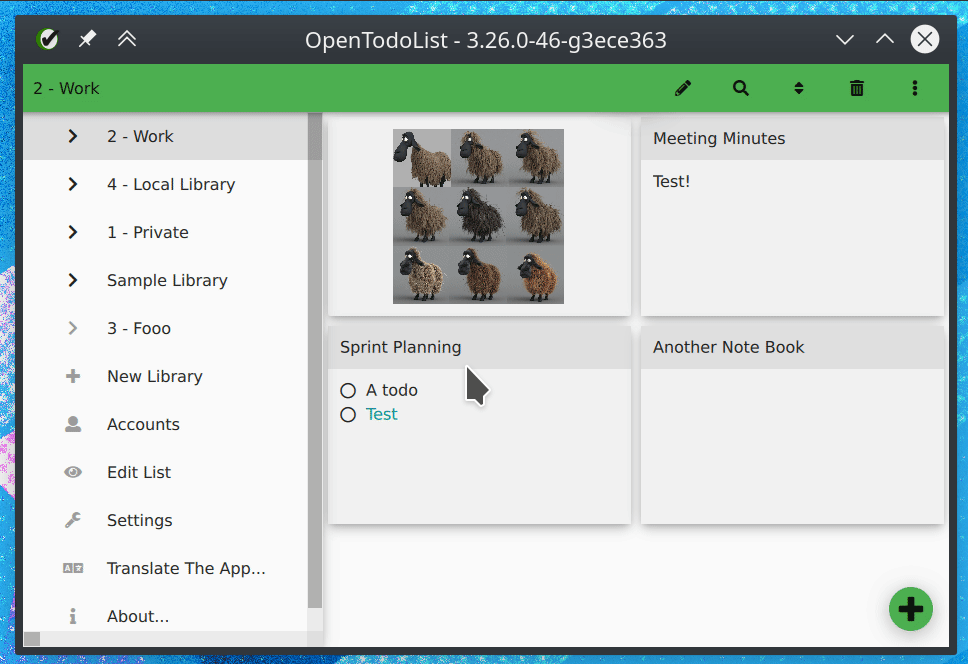
Downloads
- Please find the download links for major platforms on GitHub.
- For Android, the release is available via Google Play.
- For iOS, the release is available via the App Store.
- If you use
snap, you can install the app from the snapcraft.io. - If you use
flatpak, you can install the app from Flathub.
Known Issues
There are currently no known issues. If you encounter any issues, please file a bug report in the bug tracker.
