OpenTodoList 3.21.0 Has Been Released
Wow, what a March! With Corona spreading all over the world and causing shut downs on lots of countries, it certainly isn’t an easy month for most of us. But hey, life goes on so to keep up a bit of the usual flow, here’s another version of OpenTodoList!
While this month’s version does not bring the groundbreaking features, it still is an interesting release with some useful usability improvements here and there. Enjoy! 😉
Changelog
- rpdev/opentodolist#310: Most apps on Android and iOS allow a simple pull down to refresh gesture in list views to fetch e.g. the most recent changes into a timeline. Well, OpenTodoList does so now, too. No matter if you are viewing the items in a library or if you are inside a todo list, you can swipe down from the top to get the latest changes from the server (well, if you are using a sync to NextCloud, ownCloud or any WebDAV server). In case you are using the app on a Desktop system, you now have a sync option available in the page menu on all of these pages, too (before, you had to go to the library page to manually trigger a sync).
- rpdev/opentodolist#307: When you often take notes in your items but - at least on a Desktop system - want to have them available in another app for editing, this version also has something for you. You can now save such notes to Markdown files on disks to more easily continue editing in a full fledged Markdown editor.
- rpdev/opentodolist#276: With this version we also reworked the app icon a bit! 🎨 The old one was a bit dated (well, it served well for several years), so it was time to update it a bit.
- rpdev/opentodolist#306: We reworked the todo list page and the todo page to perform better when the lists of todos/tasks get bigger. With the previous implementation, you potentially already notices a slight stuttering when opening such a page.
- rpdev/opentodolist#305: If an error is encountered during a sync, the next sync will run a full sync - this ensures, that all changes are fetched from the server. Before, it could happen that after an unsuccessful sync the app would not get all the changes from the server, causing missing items or item properties not being up to date.
- rpdev/opentodolist#269: Handling of missing passwords for an account is now much better. In case the app cannot load the secrets, it will show a warning in the toolbar, where you can click on to see the account with the missing password. Future versions of the app will extend this error reporting mechanism and also show other warnings there.
- rpdev/opentodolist#284: The AppImage and Snap version of the app now consistently are shipped with the Qt Wayland plugins and no longer prevent the plugin from being used. So if you are on a Linux distribution where Wayland is used, the app should run as a native Wayland client as well (instead of falling back to Xwayland).
- rpdev/opentodolist#304: We decreased the size of the Windows installer significantly. Previously, we (unintentionally) shipped the Windows versions with debug symbols, which caused the file size to be quite huge.
- Last but not least: This version contains a lot more translations into non-English languages! The app usually should select the language automatically depending on you system language. However, you can always override this in the settings and pick another one. If you find your language is not yet supported (or some strings still need to be translated), you can help us by joining the project on POEditor.
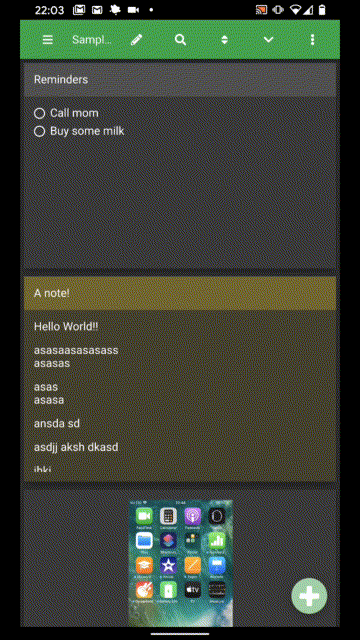
Downloads
- Please find the download links for major platforms on GitHub.
- For Android, the release is available via Google Play.
- For iOS, the release is available via the App Store.
- If you use
snap, you can install the app from the snapcraft.io. - If you use
flatpak, you can install the app from Flathub.
Known Issues
There are currently no known issues. If you encounter any issues, please file a bug report in the bug tracker.
